All Resources
Create structured, interactive, and secure MCQ tests with ease and without added complexity.
Multiple choice tests remain one of the most efficient ways to assess knowledge at scale. With TestInvite, you get the flexibility to design MCQs your way: randomized, media-rich, structured, or streamlined. Whether you're testing five people or five thousand, our tools are built to support you from start to finish.
Widely used for evaluating knowledge, understanding, and analytical skills across many fields such as education, recruitment, certifications, and compliance testing, a multiple choice test is an assessment format where test-takers choose one or more answers from a list of options.
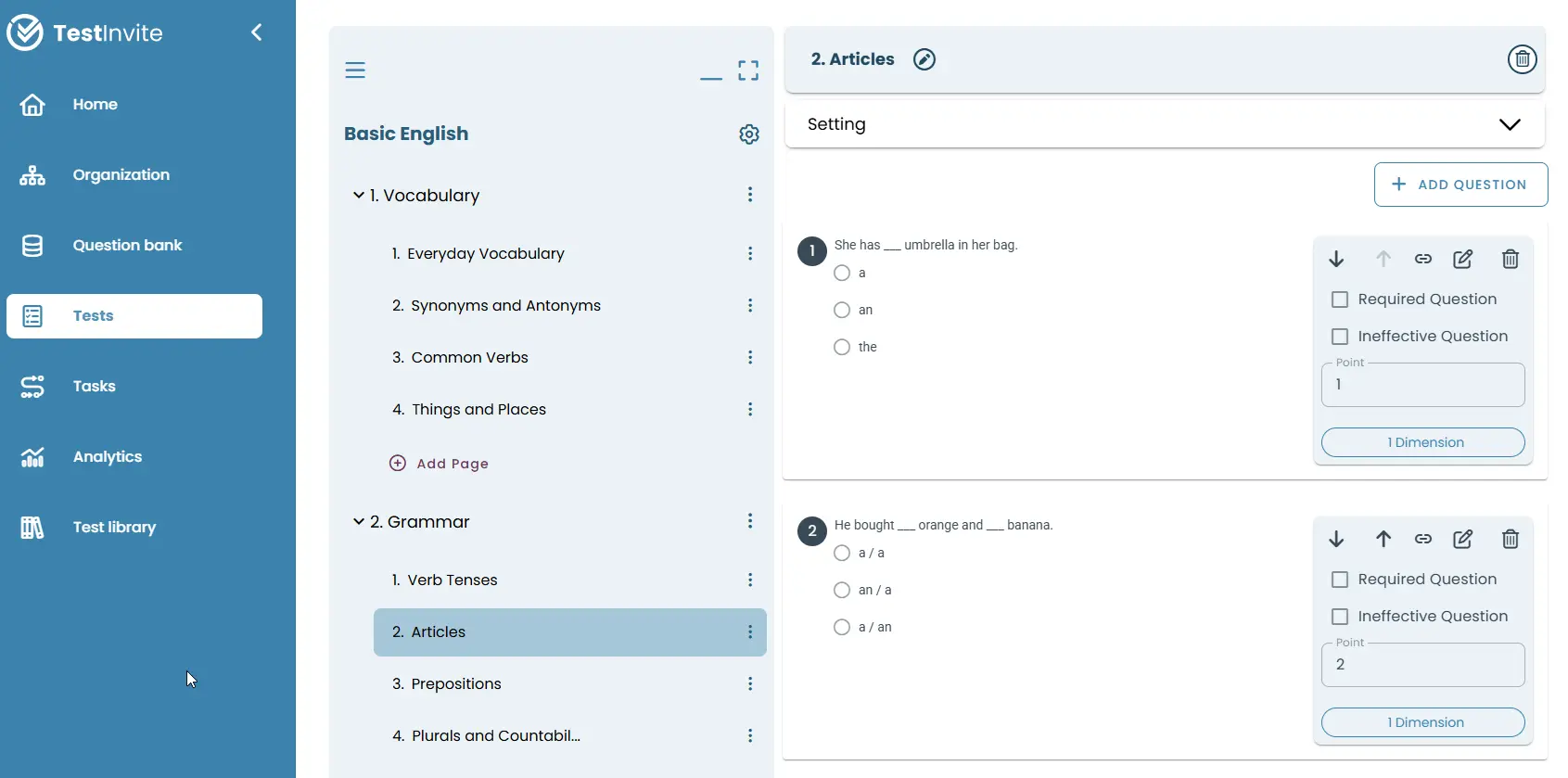
You can easily create a multiple choice test using TestInvite’s exam maker without going through a long checklist.
Head to the Tests module to create a new test. Give it a name and, if needed, a description. Sections and pages help organize your content. The first ones are auto-generated to get you started right away.
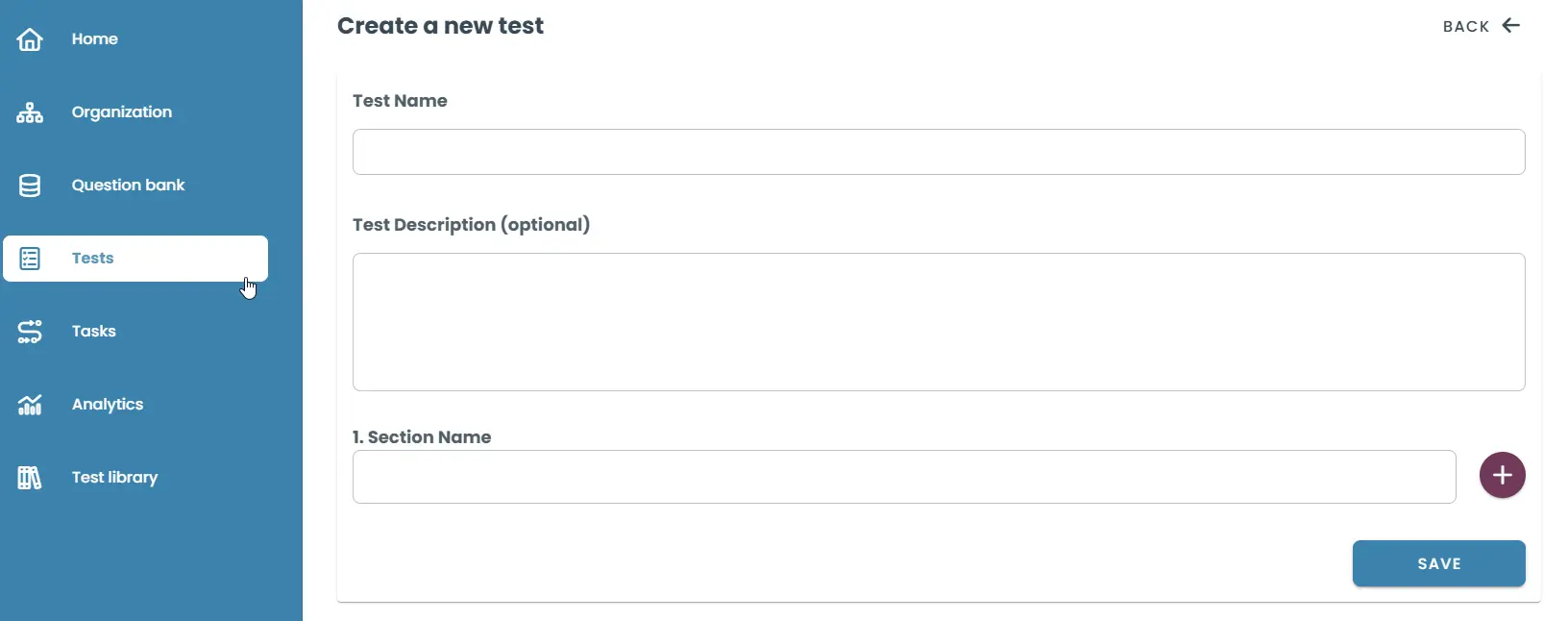
Inside any page, you can add multiple choice questions in different ways: manually using the rich editor with support for text, images, math, audio, and video; by importing from the Question Bank or Excel templates; or by quickly generating them using the Quick Question Creation tool for plain-text input.
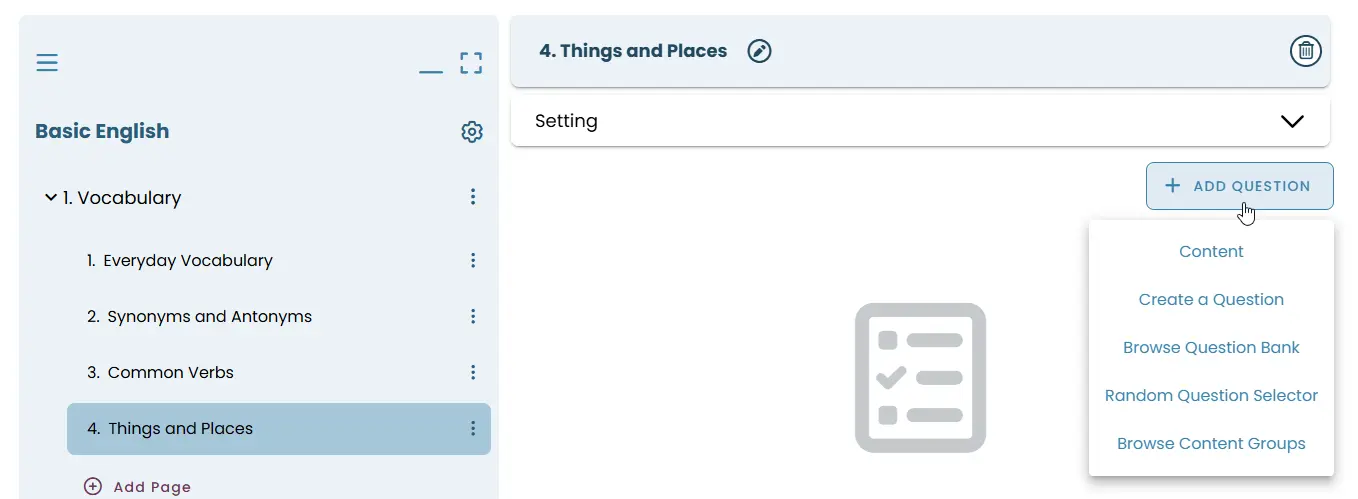
Each answer option can be customized with formatting, media, scoring, and more. You can set minimum and maximum selections, shuffle the answer order, and even assign weighted scoring.
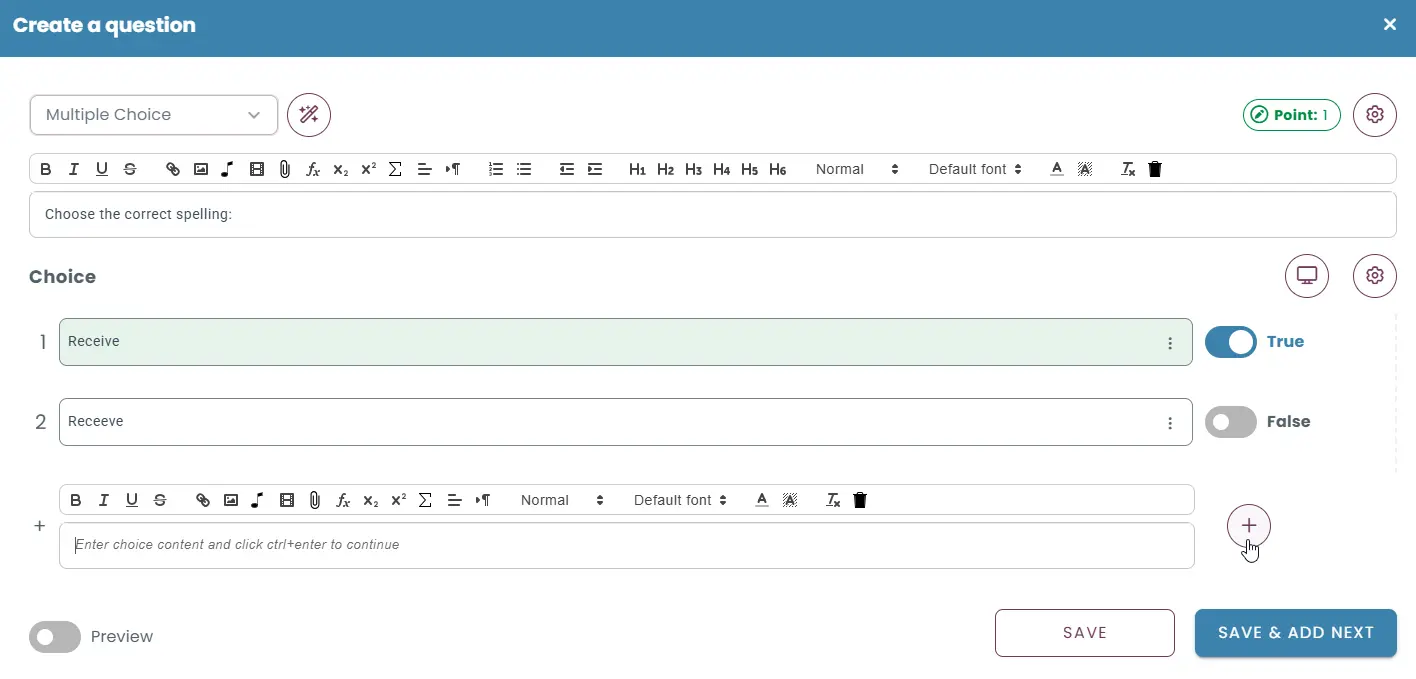
Choose the page type that fits your needs:
Layout, time limits, and content order can be configured at each level.
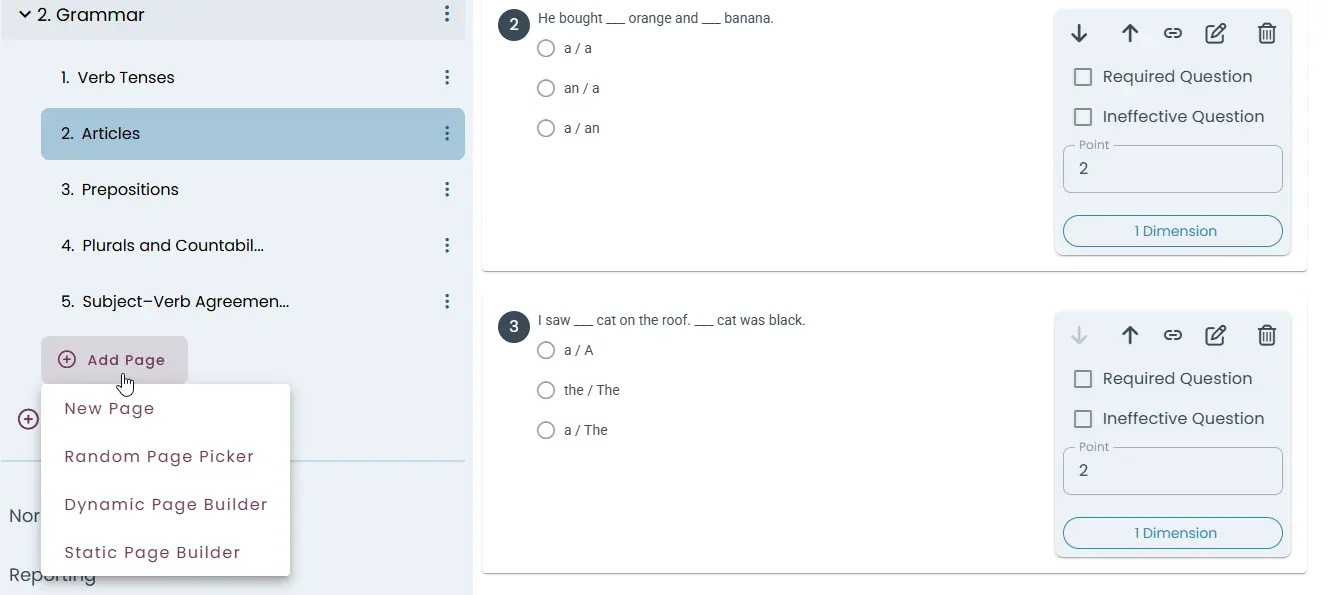
Use sections to group content logically within your test structure. You can add instructional content before pages to provide context, shuffle section order to deliver a randomized experience for each test-taker, and apply specific time constraints to each section to manage pacing and focus.
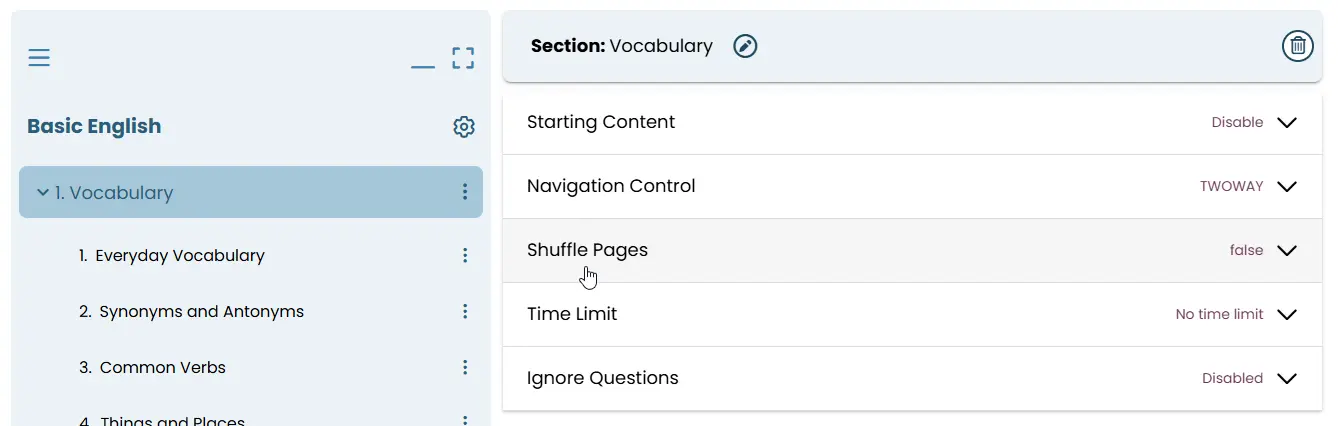
With the Dynamic Page Builder, you can generate unique exams for each test-taker by randomly selecting questions from a shared pool. This is especially valuable in high-stakes testing where:
Scoring behavior, grouping, and timing can all be customized.
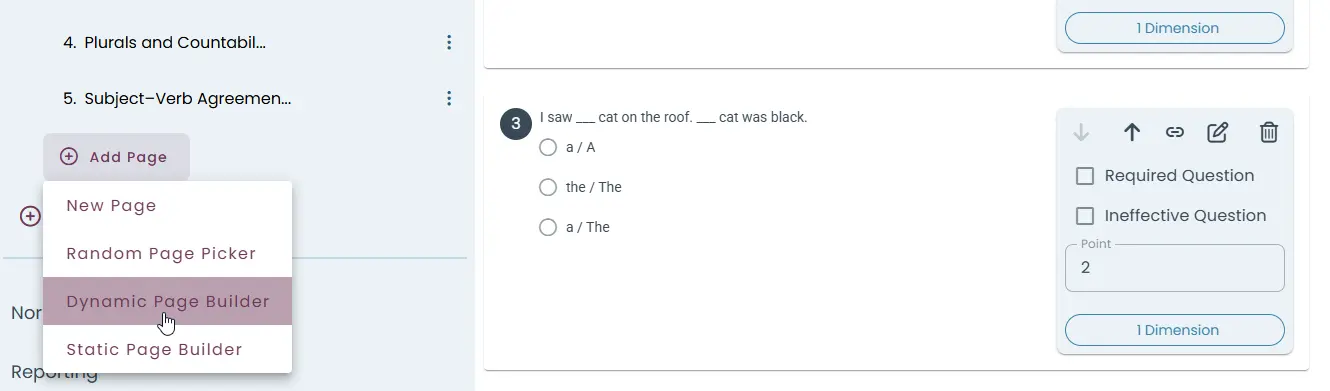
For simple test needs, skip randomization and create structured exams in minutes by dragging questions from your Question Bank into a static or dynamic page. Ideal for onboarding, practice quizzes, or department-wide checks.
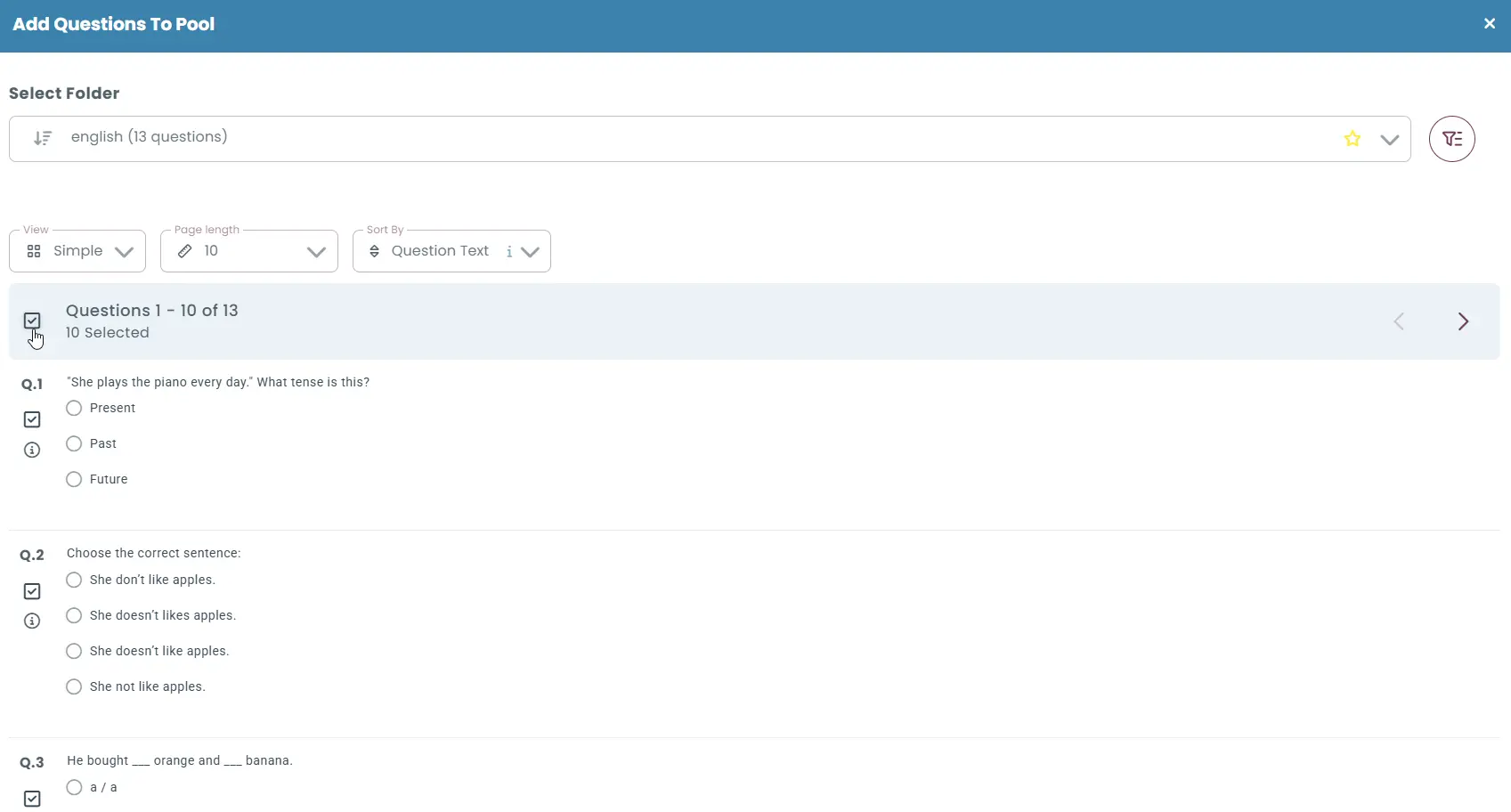
Batch import MCQs using pre-formatted templates. Define:
TestInvite import templates are ideal for bulk importing from legacy systems or preparing large test banks.
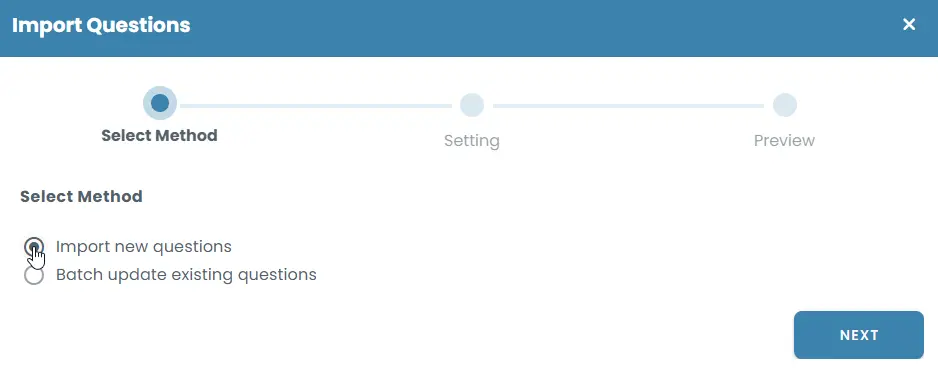
Maintain academic integrity with customizable controls:
Security settings are step-specific, giving you full control across multi-stage exams.
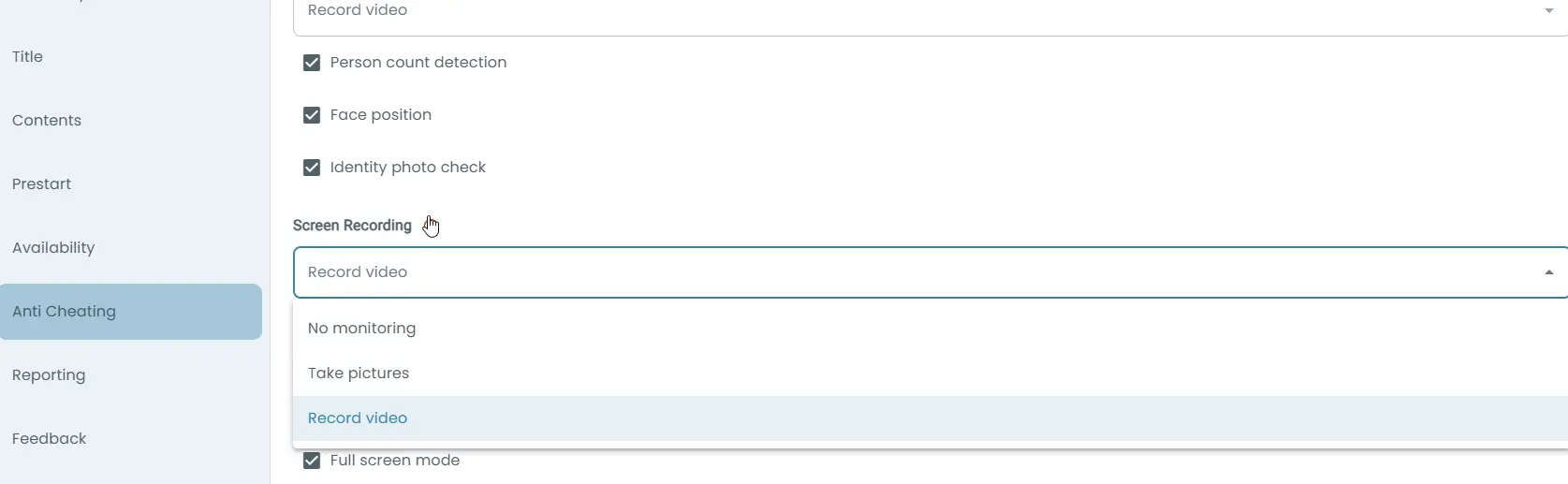
Multiple choice questions in TestInvite are highly configurable, allowing you to adapt them to a wide range of assessment needs, from basic knowledge checks to interactive, media-rich evaluations and even psychological inventories.
You can create both single selection and multiple selection question types. Single selection questions allow one correct answer to be selected via radio buttons or dropdowns, while multiple selection questions support several correct responses using checkboxes, complete with customizable scoring rules. True/False formats provide a quick and simple way to validate factual knowledge.
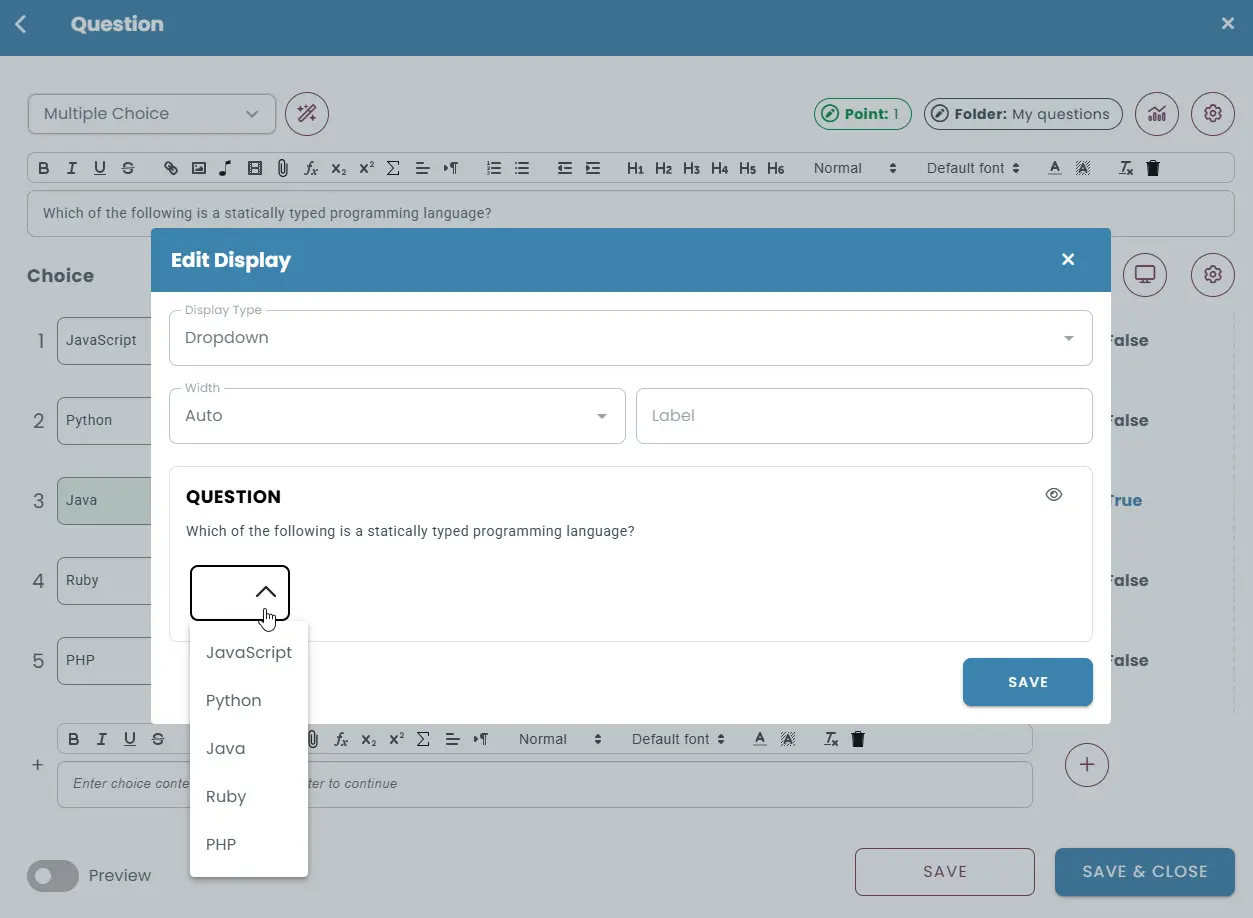
TestInvite supports rich multimedia integration, enabling you to embed images, audio, or video within both the question text and answer choices. These features are ideal for use cases such as visual recognition, language testing, or performance-based evaluations. You can also attach files and downloadable resources to support more detailed or context-heavy questions.
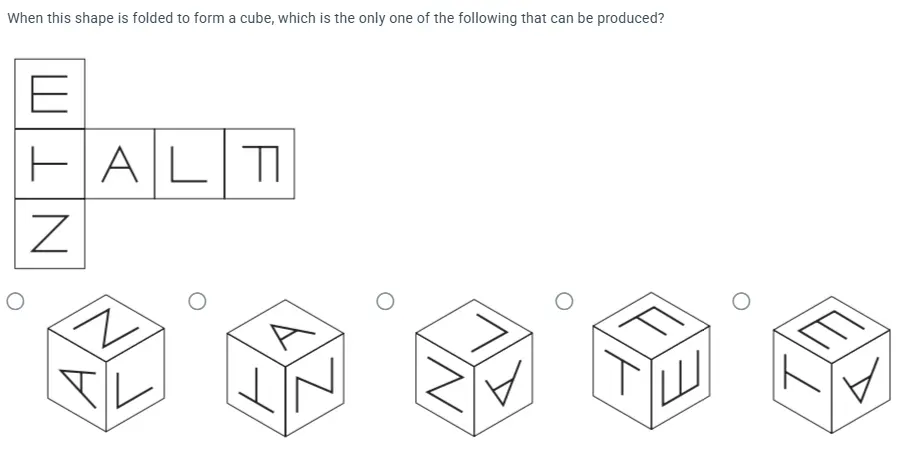
For reading comprehension, the sidebar layout keeps long passages or media visible next to related questions, ensuring the test-taker can stay oriented while answering. Additionally, dropdown menus offer a compact, mobile-friendly way to present answer choices without sacrificing
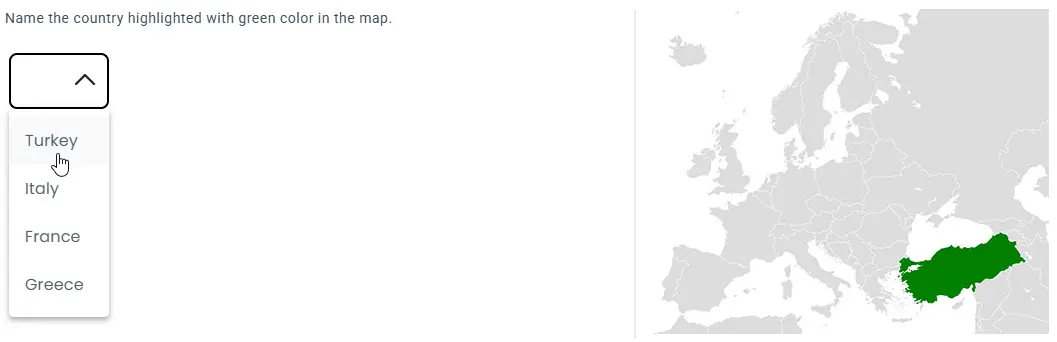
You can create matching questions where test-takers align items across two columns: a format well-suited to classification, terminology, or logic exercises. When presentation matters, options can be laid out in lists, grids, or tables, giving you full control over how information appears on-screen.
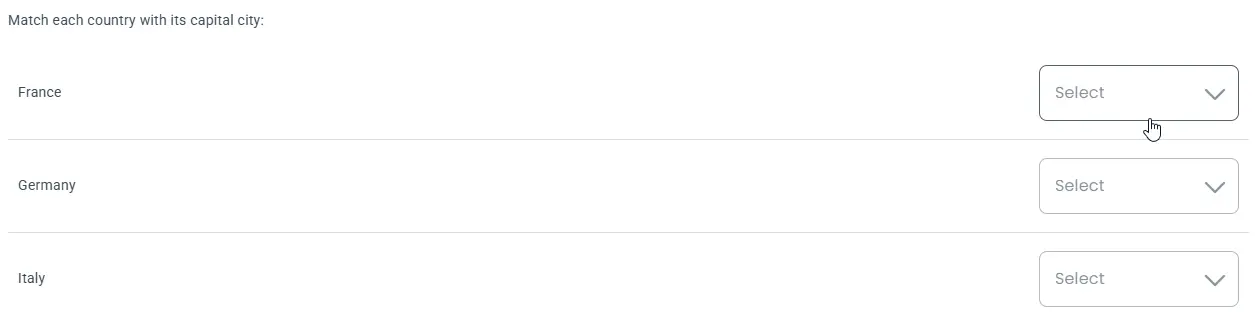
Fine-tune how answer options work to support different scoring models, constraints, and learning objectives.
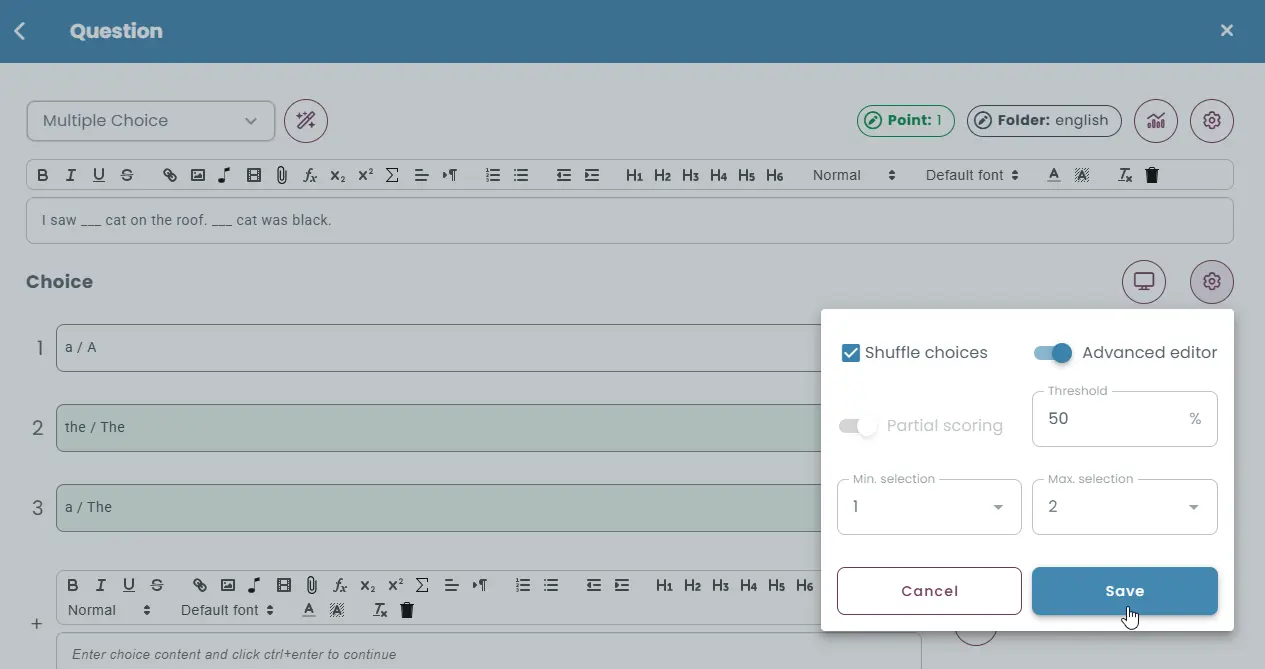
Add contextual hints to assist test-takers while maintaining question integrity. Post-response, you can display dynamic feedback explaining why an answer was correct or incorrect, using text, media, or math. Feedback can be shown immediately after the question or at the end of the test.
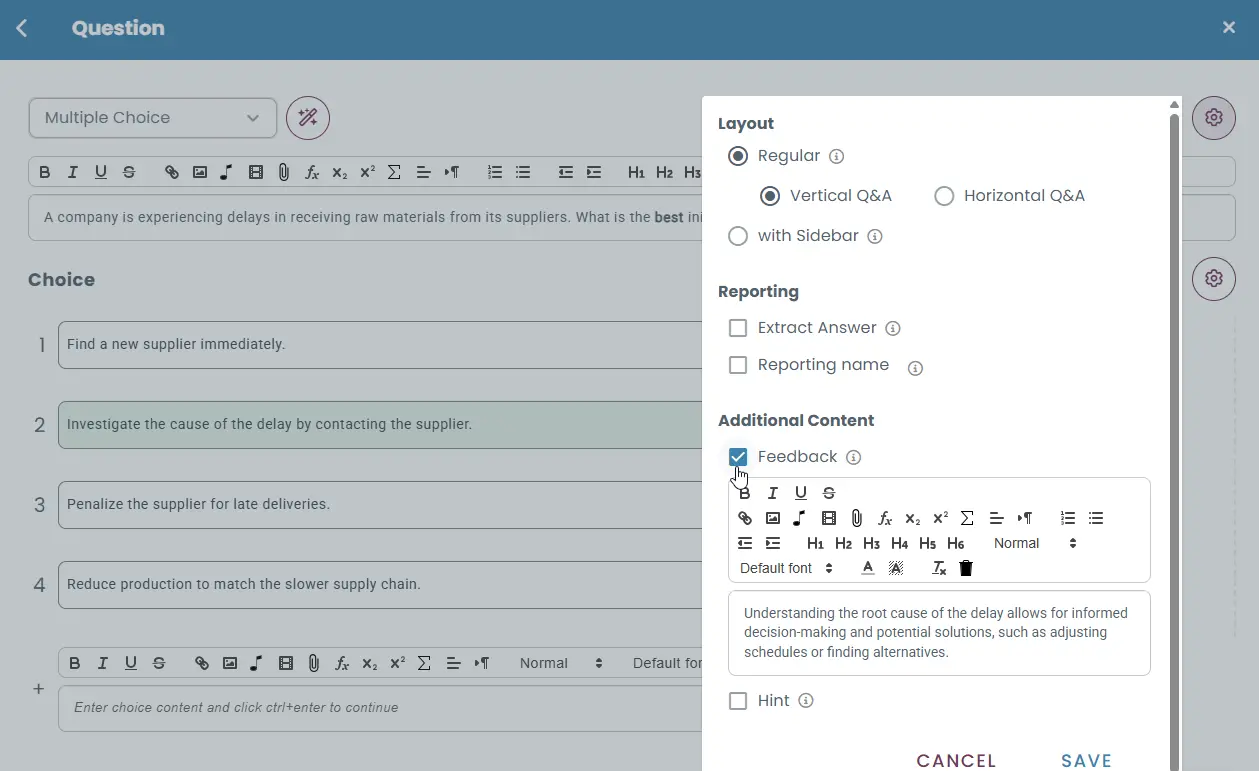
Each question can be tied to dimensions, allowing you to analyze results by topic or skill area. You can also track tendencies by assigning psychological or behavioral weightings to answer options, which is particularly useful in personality or competency assessments.
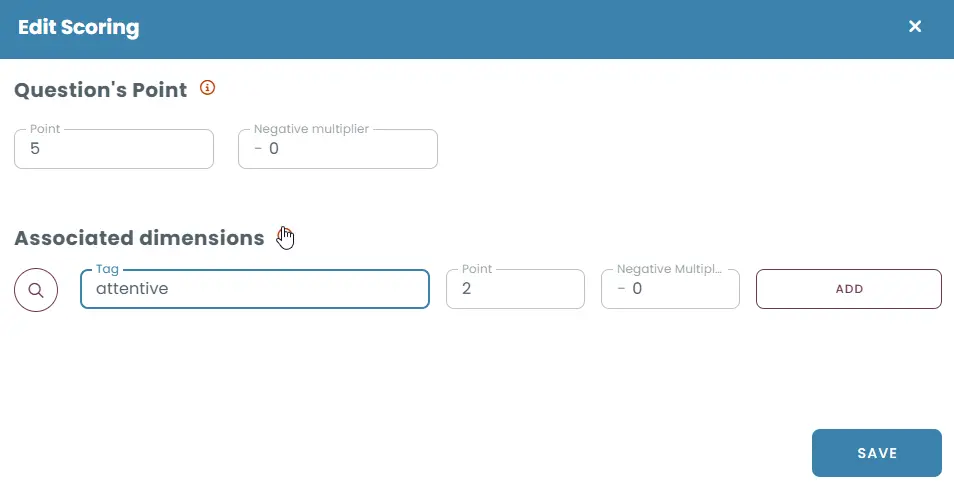
Before publishing, use Preview Mode to simulate the test-taker experience. This allows you to verify layout and formatting, test scoring logic with mock responses, and ensure all interaction rules, constraints, and feedback settings perform as intended.

Watch our step-by-step tutorial on creating a multiple choice test using TestInvite.
Multiple choice quizzes are easy to scale, simple to score, and powerful when designed well. They work across industries and topics, whether you’re running a language test, screening candidates, or certifying technical skills.
Use them when you need:
While multiple choice questions are efficient and scalable, they may not fully assess open-ended reasoning or complex synthesis. The format can also be vulnerable to guessing, especially if the distractor options aren't carefully designed. Crafting plausible, meaningful choices requires thoughtful effort and testing, making MCQs best suited for structured, fact-based, or diagnostic evaluations where clear right and wrong answers exist.
With TestInvite, you can create your own multiple-choice test.
Whether you're running entrance exams, certification tests, or company-wide assessments, TestInvite ensures that creating, managing, and analyzing multiple-choice tests stays simple, structured, and secure.