All Resources
Creating a fill-in-the-blank test involves choosing the right answer format, defining how blanks will appear in the question text, and setting up appropriate evaluation methods. In TestInvite, you can design these tests using multiple choice, short answer, or matching formats, each offering a different way to collect responses. You can group related items into structured pages, use composites for multi-blank layouts, and apply automated scoring rules for efficient evaluation.
A fill-in-the-blank test is a type of assessment used to evaluate a candidate’s knowledge, understanding, and recall of key concepts by requiring them to supply missing words or phrases within a sentence or passage.
Fill-in-the-blank tests present a sentence or paragraph with one or more words intentionally left out, usually represented by a blank line (____). The candidate must fill in the correct word or phrase to complete the sentence logically or grammatically.
In TestInvite, the test structure is built using sections and pages, allowing you to organize your assessment into clear, manageable parts. Sections act as high-level containers that divide the test into meaningful parts such as different skill areas or difficulty levels. Inside each section, you can create one or more pages, each holding a set of questions.
With TestInvite’s test maker, you can design fill-in-the-blank tests using multiple formats, such as short answer, multiple choice, or matching. You can group related blanks on the same page to assess specific knowledge areas, present them within a sentence or as standalone prompts, and control how each question is displayed.
By using the multiple choice format, you can insert a single blank into the question text and provide a set of predefined answer options for candidates to choose from.
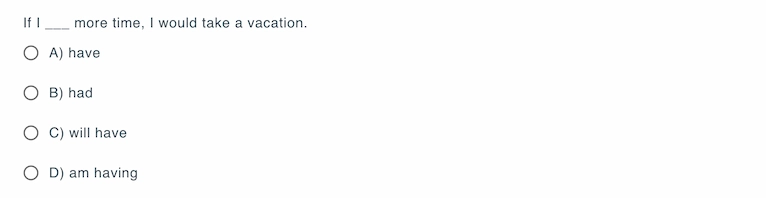
If you prefer candidates to generate their own responses rather than selecting from a list, you can use a short answer input field instead.
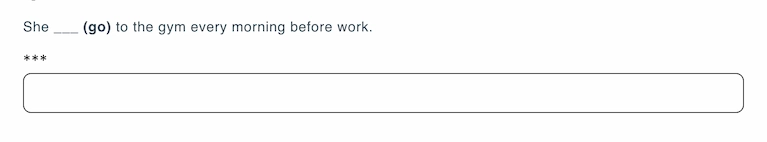
If you need to create a fill-in-the-blank question with multiple blanks within a single sentence or paragraph, you can use a composite question. A composite group several individual input elements into one structured layout, such as a paragraph and several questions. This allows candidates to respond to multiple blanks in a unified format.
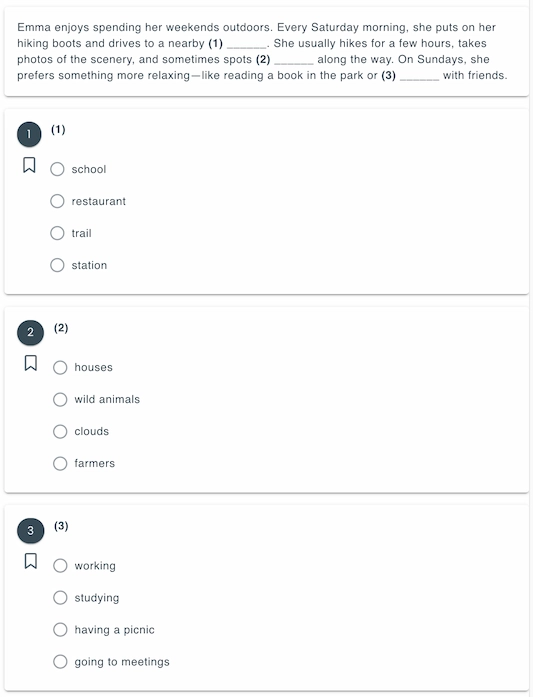
When you want to include several blanks within a single question prompt, the matching format offers a convenient and streamlined approach. Instead of creating separate inputs or using a composite structure, you can display all blanks as a list of prompts and provide a shared pool of answer options.
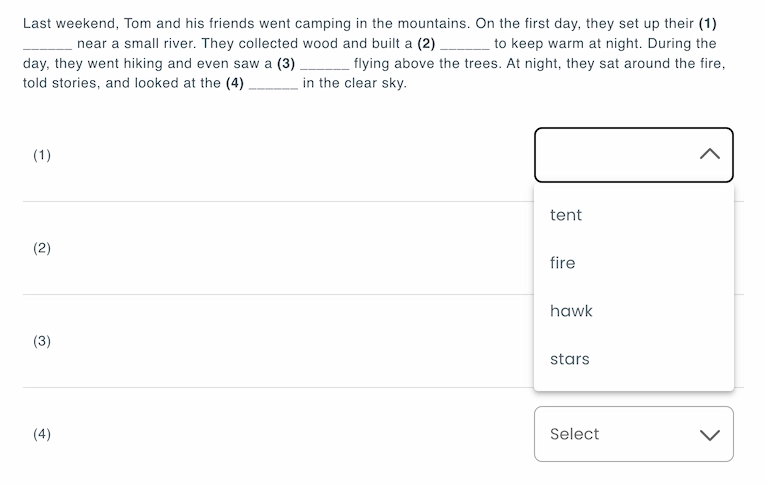
TestInvite automatically evaluates multiple-choice and matching questions by comparing the selected options with the predefined correct answers. The system instantly determines if the selected choice is correct. You can assign full or partial points depending on whether one or multiple answers are correct.
For short answer questions, TestInvite enables automated evaluation by applying customizable answer rules such as 'equal', 'should match', or 'is one of. Based on these rules, TestInvite automatically evaluates responses and applies the appropriate score, including partial credit where defined.
Watch our step-by-step tutorial on creating a fill-in-the-blank test using TestInvite.