All Resources
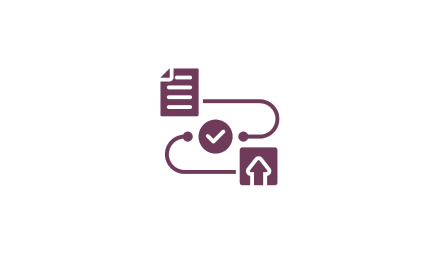
Conducting online assessments becomes challenging when it involves numerous manual interventions by administrators and lacks a streamlined experience for candidates. In cases where automation is missing and candidates cannot seamlessly navigate the process on their own, completion rates decline. This places a heavier burden on assessment administrators, who must invest additional time and effort to salvage the operation by re-engaging candidates in the assessment process.
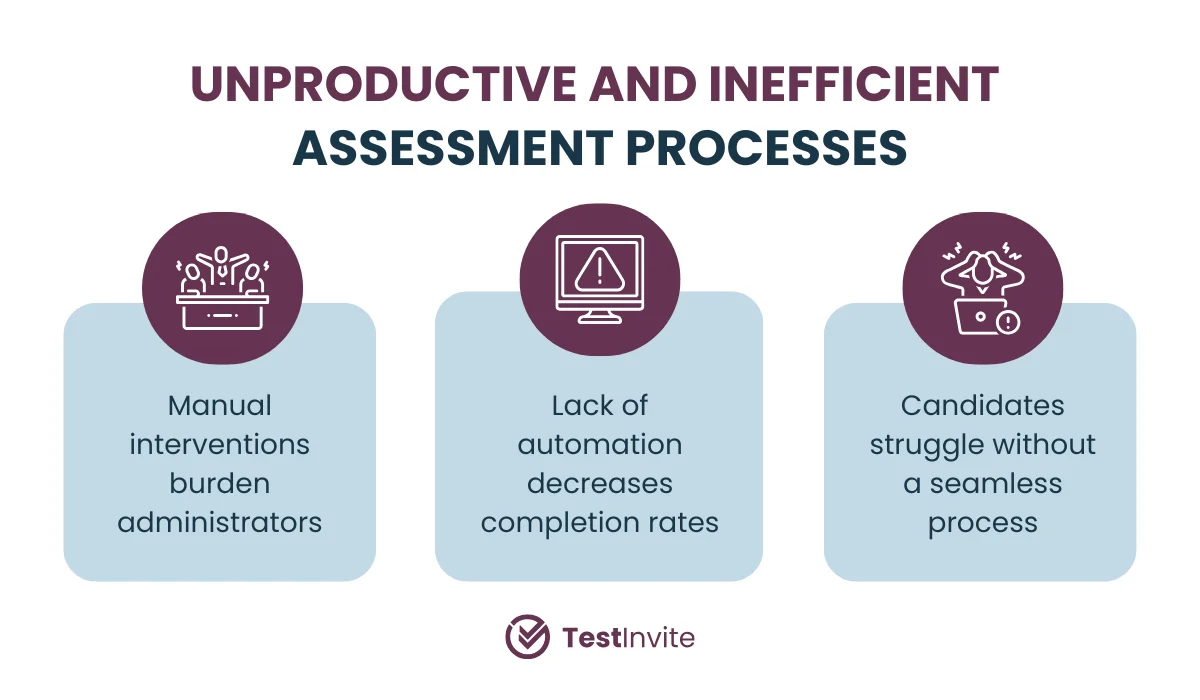
Organizations should strive to establish assessment processes that minimize manual interventions, granting candidates the autonomy to navigate the assessment steps independently. Concurrently, it is imperative to tailor each stage of the assessment process to align with the organization's specific requirements and objectives. The growing demand for automation and customization necessitates the adoption of software solutions that facilitate the design and implementation of assessment processes with minimal effort. This approach ensures not only high completion rates but also a seamless candidate experience.
TestInvite adopts a comprehensive approach to the creation and execution of online assessments. You have the flexibility to construct an assessment that comprises single or multiple exams. Moreover, you can personalize each facet of the assessment process, including the customization of invitation emails, crafting tailored welcome pages for candidate reception, configuring authentication methods, designing data collection forms, securing legal consents, and presenting the list of available exams in a predetermined sequence. The system also enables you to grant access to exams based on candidate status and, optionally, provide access to comprehensive exam reports. These reports encompass various components, such as overall performance summaries, detailed questions and answers, answer reviews, and feedback, among others.
In TestInvite, you can establish an assessment process that incorporates multiple tests. Rather than sending separate invitations for individual exams, you create an assessment process that encompasses these tests and invite candidates to participate. This streamlined approach allows candidates to seamlessly access and progress through the included tests without the need for separate invitations, ensuring a smoother experience.
You can decide whether candidates are required to adhere to a specific test order or if they can select the order themselves.
You have the ability to establish rules and conditions that govern candidates' access to each test. This means that candidates can proceed to the next test only after achieving a minimum score in the previous one, enhancing the control and progression of the assessment process. The implementation of these automation rules allows candidates to navigate through the assessment independently, reducing the need for administrator involvement. The system automatically assesses whether candidates meet the specified criteria, enabling them to seamlessly proceed to the next test or exam without delay, enhancing the efficiency of the assessment process.
In an assessment process, which can encompass one or multiple tests, candidates can be organized into groups, each assigned a specific series of tests. This approach allows for the precise allocation of the appropriate exams to each candidate group.
In TestInvite, this is achieved by introducing the concept of 'programs' within the assessment process. Each program can be associated with one or multiple exams, and when a candidate is assigned to a program, all the required prerequisite exams of that program are automatically assigned to the candidates within that group.
Administrators have the option to easily assign programs to selected candidates. Alternatively, the assessment process can be configured to allow candidates to independently choose the programs they wish to apply for, leading to automatic assignment of the exams associated with their selected program.
Although automation in the assessment process is invaluable for providing candidates with a smooth experience and reducing administrative efforts, there may be instances where manual intervention is necessary. TestInvite addresses this need by introducing the concept of dividing the assessment process into stages. While the assessment process is primarily automated, the incorporation of stages allows administrators to exercise control over when and where manual steps are needed, striking a balance between automation and manual intervention.
In TestInvite, you have the flexibility to personalize the delivery settings for each test within an assessment. This customization encompasses instructions displayed prior to taking the test, the security measures employed during the test, and the extent of feedback provided once the test is concluded.
TestInvite offers custom API endpoints, in addition to its user interfaces, to facilitate integration with third-party software for automating candidate registration and result collection. The API enables the automation of tasks occurring external to the TestInvite software by notifying TestInvite about these events. Similarly, TestInvite can inform other software about recent events that have occurred.
An assessment process encompasses several stages, starting with invitations and concluding with result announcements. These stages can be tailored to align with the organization's specific requirements and preferences.
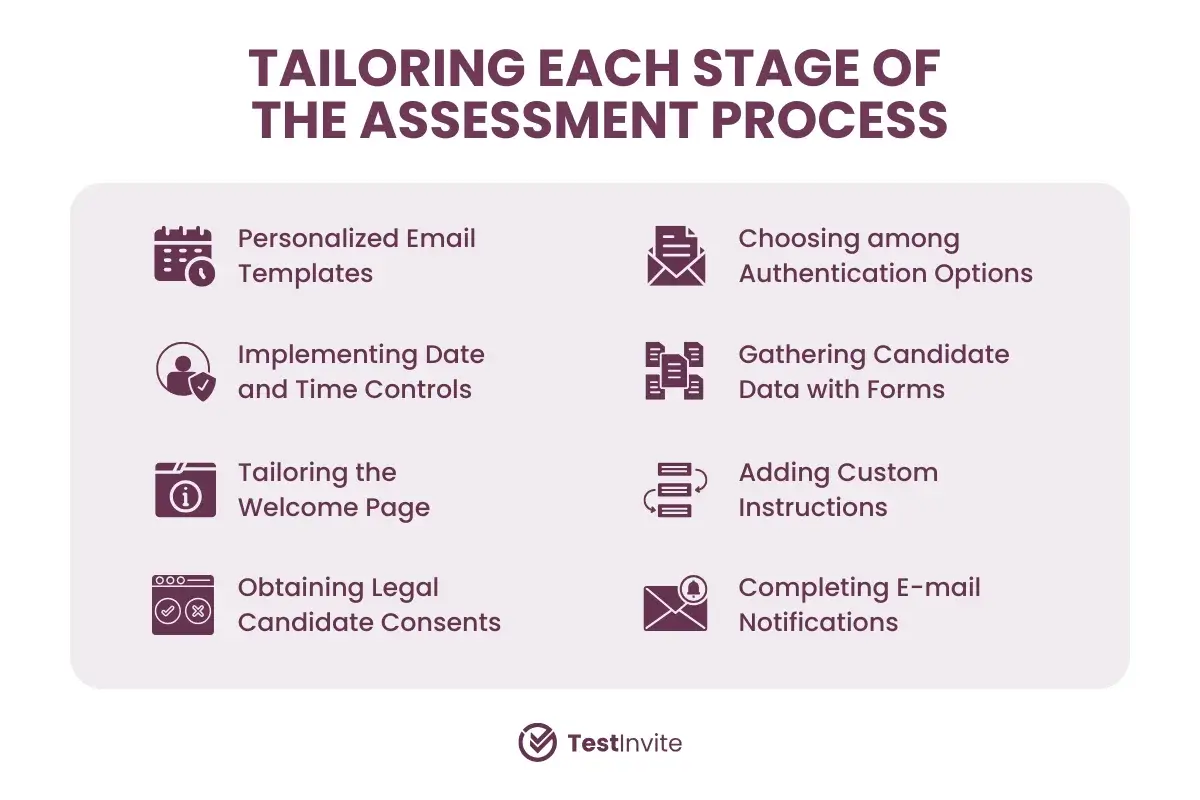
Assessment administrators have the capability to create email templates for various stages of the assessment process, including invitations, announcements, and feedback provision. These templates can incorporate placeholders, which the system can automatically replace with candidate-specific attributes such as first names
or group details. By having these diverse email templates prepared, administrators can efficiently send the relevant emails to candidates as needed
Throughout the assessment process, from the initial authentication to the commencement of each test, date and time restrictions can be implemented at different stages. Alternatively, individual candidates can be assigned specific date and time constraints tailored to their unique circumstances.
The initial page of an assessment, known as the Welcome Page, offers the flexibility to incorporate custom content and logos. This enables organizations to deliver introductory information and showcase their branding identity.
Organizations have the option to create their own legal documents and mandate candidates to provide consent as a prerequisite for participating in the assessment process.
TestInvite provides a variety of authentication methods for use in any assessment process. These options encompass the use of unique invitation codes, which can generate unique links for automatic access, a single customizable credential such as a PIN code or User ID, and a double credential system involving both username and password.
You can integrate forms to ask candidates questions, gather information, and automatically categorize them based on their responses. These forms are displayed when candidates log into the assessment, and their answers trigger the assignment of custom labels, tags, and placement into specific groups.
You have the capability to incorporate tailored instructions at various points within the assessment process. These instructions can be included on the main assessment page, at the beginning of each test within the assessment, and as content displayed in a dialog just before starting a test.