All Resources
A speaking exam can be created by designing a test and enabling audio recording as the response method. You can enrich your questions with text, images, audio, or video to provide context or simulate real-life scenarios and candidates respond by recording their voice. This allows for direct assessment of their speaking skills. You can manage the exam flow with sections, retry settings, and evaluate responses using rubrics or manual grading.
Speaking exams are commonly used in language proficiency tests, academic settings, and recruitment processes where verbal communication is important.
A speaking exam is a type of assessment designed to evaluate a person’s ability to communicate verbally in a given language. Speaking exams assess pronunciation, fluency, grammar, vocabulary, and overall speaking ability. It involves tasks where the participant must speak in response to prompts, questions, or scenarios.
With TestInvite’s exam creation tool, you can design questions, collect spoken responses, control interaction settings, and evaluate answers easily.
In TestInvite, you can structure your exam by dividing it into sections like interviews, role-plays, picture-based tasks, or opinion-based questions. Within each section, you can add pages to group related questions. This lets you control the flow of the exam, gradually increase difficulty, and target specific speaking skills, whether it’s fluency, coherence, or interaction.
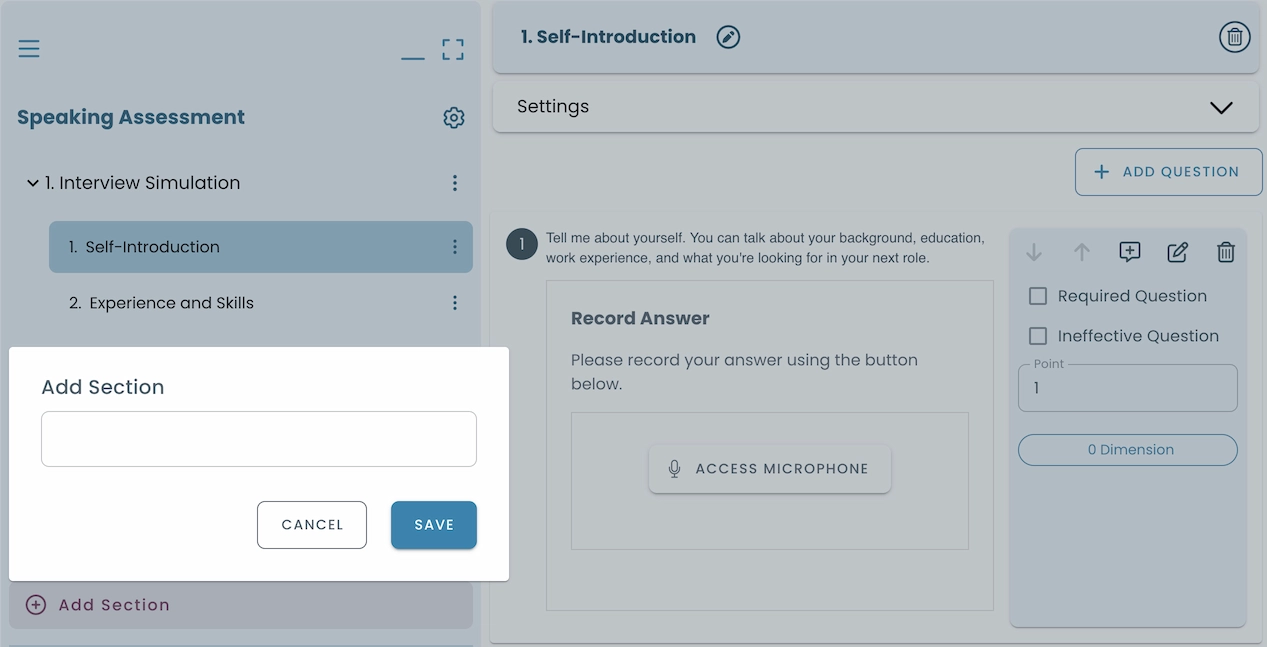
You can use the audio recording question type to collect spoken answers from candidates. You can also enhance your questions by adding images, audio, video, file attachments, lists, and headings.
For example, you can create an interview-style question by embedding an audio prompt and collecting a spoken response. You can also design picture-based questions where candidates describe an image out loud, which helps you assess vocabulary, fluency, and descriptive skills.
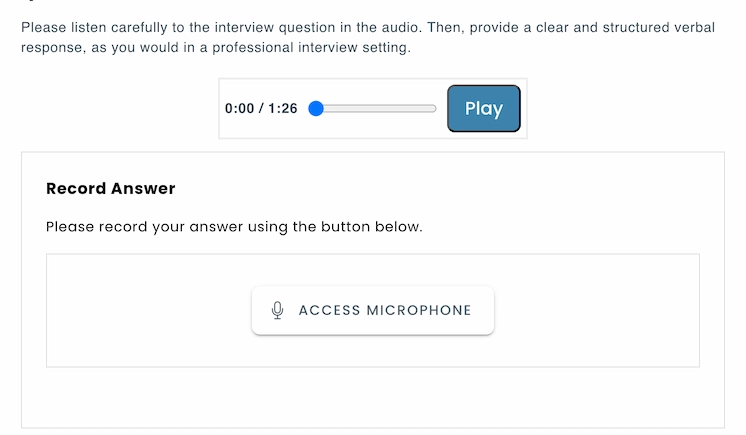
You can control how candidates use the audio recorder by setting two options:
These settings help you control pacing, encourage spontaneous responses, and maintain consistency across test sessions.
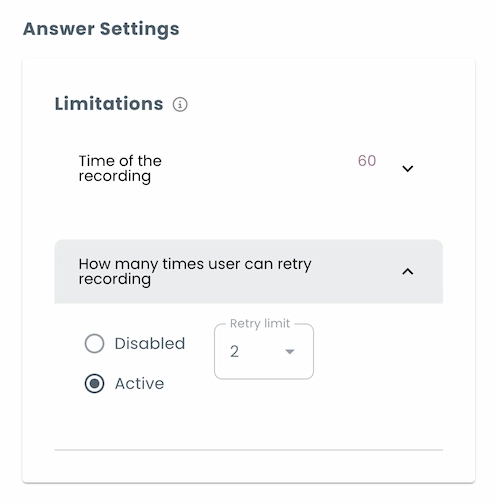
Rubrics offer a structured and consistent approach to the evaluation of spoken responses. You can define custom criteria such as fluency, grammar, or content, and assign weights based on their importance. TestInvite supports multiple scoring formats:
Each row in the rubric represents a criterion, and the weight you assign determines how much it contributes to the final score.
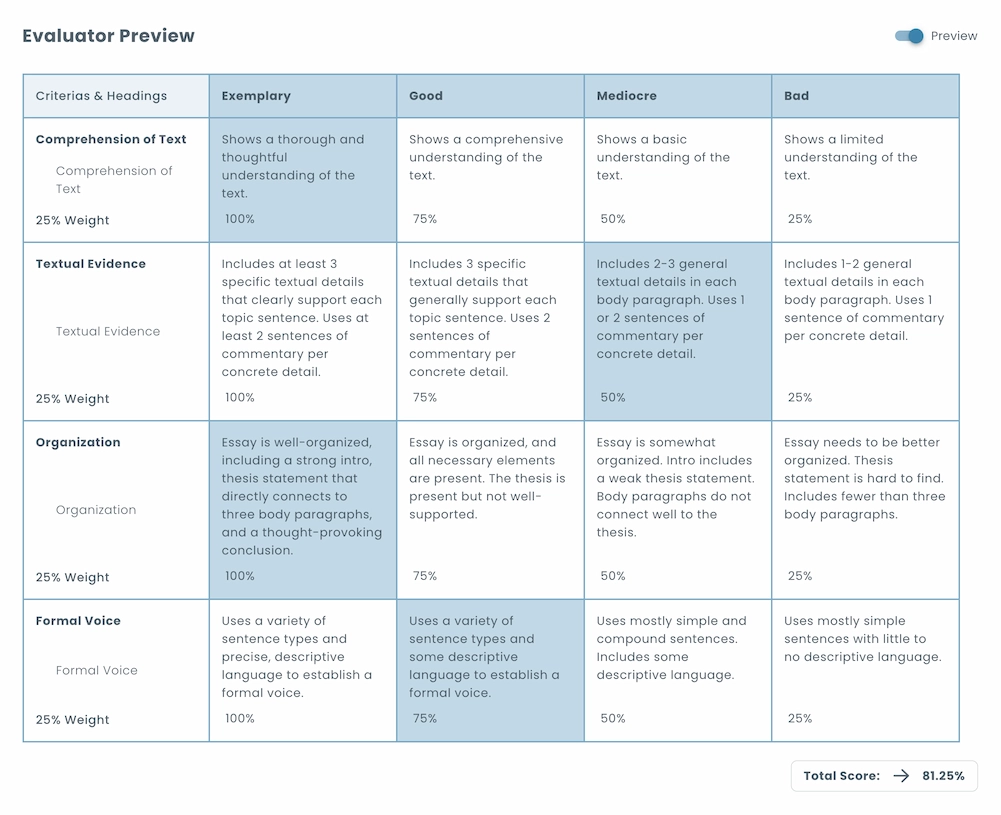
If a rubric is not needed, you can simply listen to each candidate’s audio response and assign a score based on your own judgment. If you're not the one evaluating the responses, you can also add a note for the evaluator. Notes may include scoring guidance, important aspects to focus on, or specific instructions to support consistent evaluation.
AI-powered evaluation in speaking exams begins with automatic speech-to-text transcription. The system converts spoken responses into written form with high accuracy using advanced speech recognition models. Once transcribed, it analyzes the content according to predefined evaluation instructions.
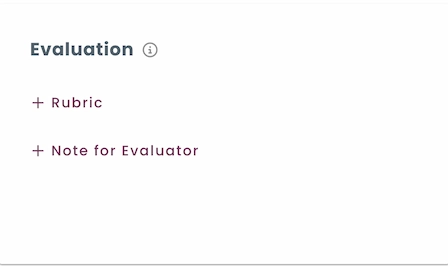
TestInvite offers a range of anti-cheating solutions to help you run secure and reliable speaking exams.
Use proctoring to monitor candidates through their webcam and microphone during speaking tasks. With live or recorded proctoring, you can confirm the test-taker’s identity and monitor their surroundings. It also helps detect suspicious behavior, such as reading from a script or receiving off-camera assistance.
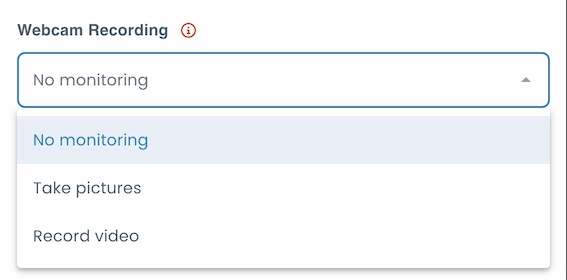
Enable screen recording to capture the candidate’s on-screen activity throughout the speaking task. This helps prevent the use of AI-powered tools or any suspicious behavior that could compromise the test’s validity.
You can later review the footage to identify possible misuse of AI or any other external help during the exam.
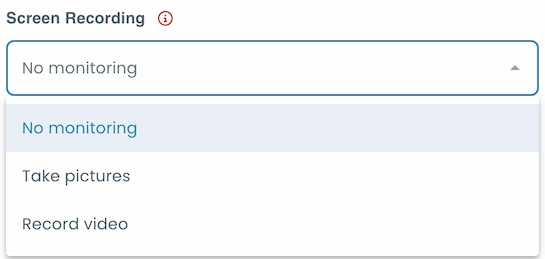
Use a lockdown browser to restrict access to other websites, apps, and system tools during the speaking test. This prevents launching AI tools, blocks web access and ensures that all responses are given spontaneously and without assistance.
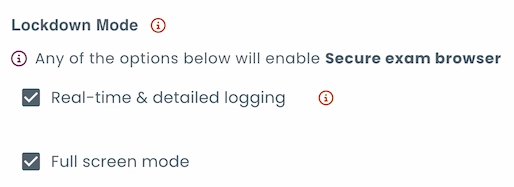
Watch our step-by-step tutorial on creating a speaking exam using TestInvite.