Exam Reports: Learning Outcome and Assessment
Instantly Generated Exam Reports
Compare & analyze results by multiple dimensions.
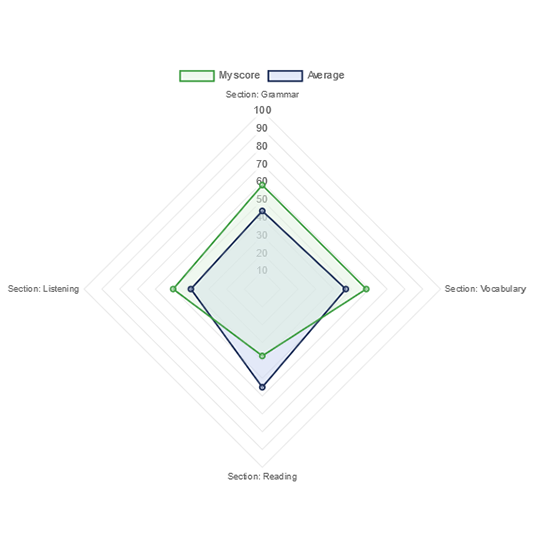
Get the most out of your exam
Score Card
Have a quick understanding about how well the user got via the score card.
Section Scores: Get results for each section
Category Scores: Group your questions by categories, dimensions or learning objectives to track the scores in each group.
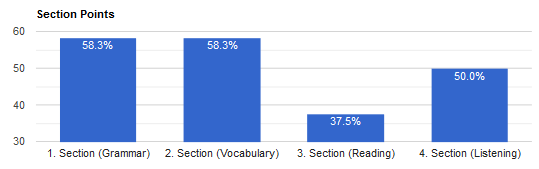
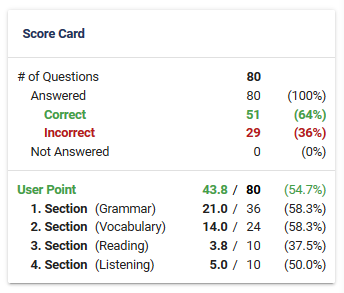
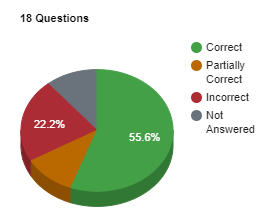
Comparison Card
Find out how well the user got compared to others.
Population: Get to know the overall average, standard deviation and histogram.
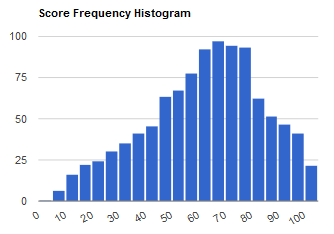
Ranking & Percentiles: Get the rank and percentile of the user inside the population or a custom norm.
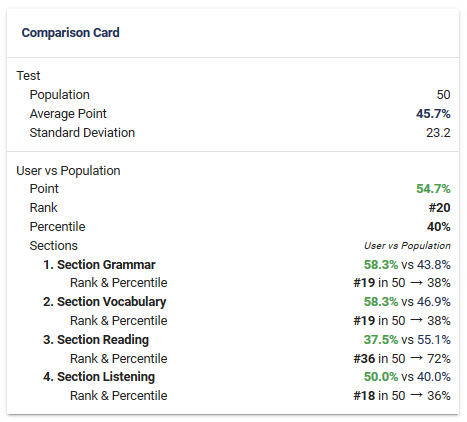
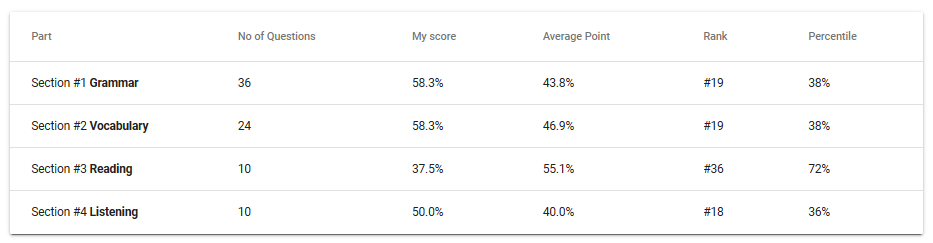
Radar Chart
Find out the strengts and weaknesses in a quick look.
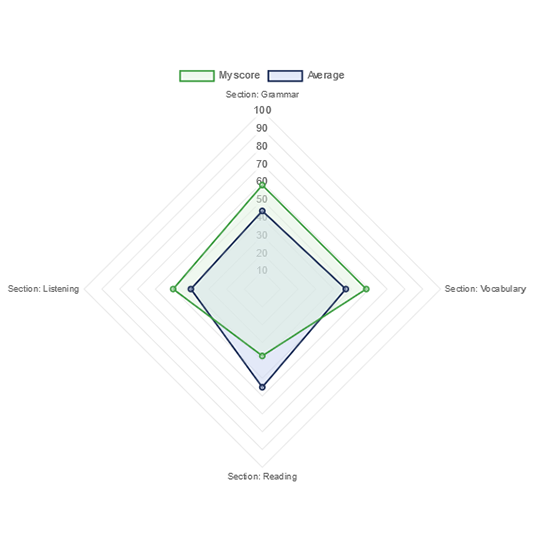
Customize
Branding: Add your logo and a header into your report.

Components: Add a custom component into your report

Labels & Notes: Define rules that automatically tag exam result as pass/fail etc.
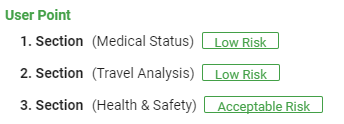
Exam Results and Reports Features
Evaluate & Review
Evaluate answers, write a review or feedback and share with the user.
Share reports with users
Let users access their exam report. Write custom reviews & feedback.
Export Results & Answers
Export as CSV, HTML etc. and go deeper with analysis.
Exam Paper
Get access to all the questions and answers.
Extensive Logs
Have a total understanding about what happened during the exam.
Proctoring Materials
See all the recorded materials like web cam videos, photos, screen recordings, screenshots etc.
Reports are fascinating. We can measure each aspect seperately.

Instant Feedback to the Online Exam Takers
The online exam reports generated by Testinvite allow you to analyze the whole assessment process of the participants. In the summary section, you can see a summary of the exam results supported with charts and graphic representations. The exam sheet is shown with the full answers of the participant to provide a more exhaustive analysis of the answers. The monitoring data from the exam process such as photos and videos are included in the exam report. You can instantly give detailed feedback to the participants and let them know about your analysis of the results report.
Features of Online Exam Reports
Online exam reports include five parts: summary, information, scores, answers, and monitoring. The summary part of the exam report includes participant information such as name, e-mail address, and phone number; customized reporting title if any; scorecards in which the statistics of the answers in the exam are shown; comparison card which compares the participants’ results. The information part involves the exam session information. In the score part, the subgroup results of the exam are displayed. In the answer part, the whole answers of the participants are shown and in the monitoring part, the photos taken and the videos recorded during the exam are shown.
Analysis and Comparison of Online Exam Results
The analysis of the online exam report is strengthened through the scorecard feature in which you can get detailed information about each section and category that you have created while generating the exam. That way you can have a detailed analysis of the online exam you have conducted. Using the radar chart, you can see the participant’s strong sides and weak sides in the assessment. Through the comparison chart, you get to see the overall average of the results and compare each participant within the determined group of participants. You can get rankings and percentages of each participant in the online exam results reports.
Save, Download, or Export Exam Results and Reports
The exam result reports you receive after the online assessment you have conducted will be easy to download, save, and export. Once you get the results and analyze them, you can share the reports with participants with your feedback. Before exporting the report, you can customize the report with the Export Manager feature. You can decide which types of information and results can be exported and shared with the participant. You can check the options off the list and add the information you like to the report. You can generate the online exam result report the way you like and share it with the participant you are assessing.