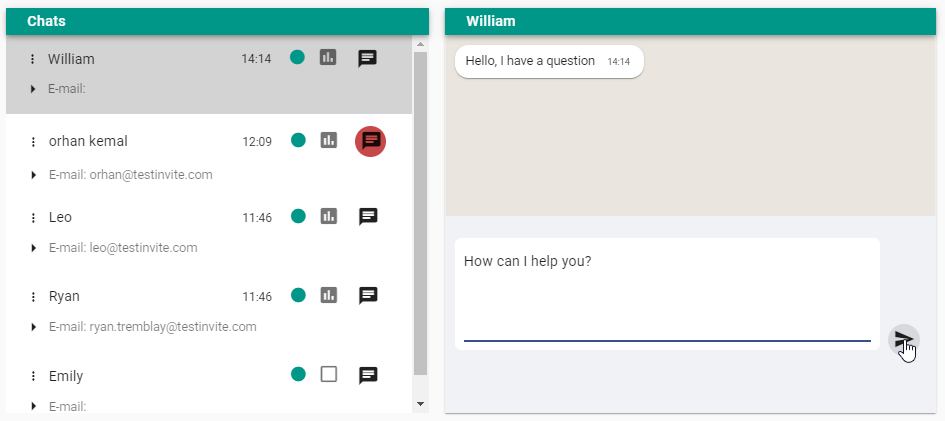All Resources
The monitoring and proctoring features provide complete control to test administrators during the assessment process.
Testinvite integrates real-time data sources for a complete view of the assessment process. Track candidate login and test progress, identify completions.
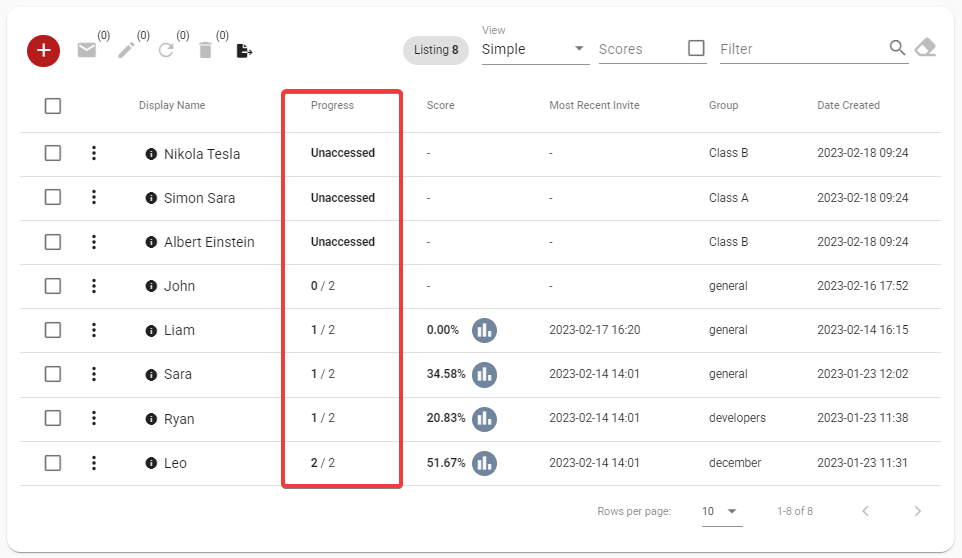
Testinvite offers a real-time monitoring panel that enables live connectivity with test sessions. The panel provides up-to-date progress information for each test session in real-time.
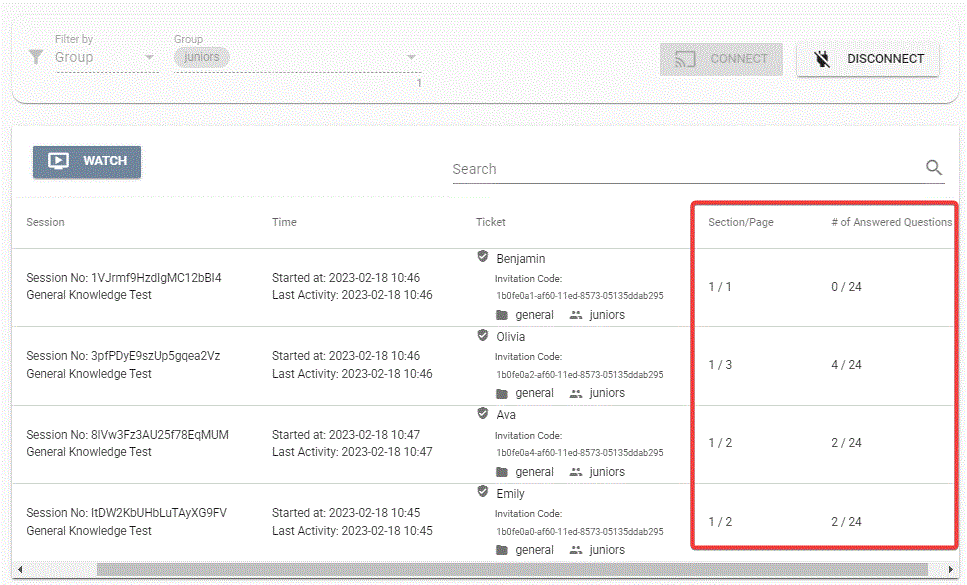
Test sessions can be supervised by viewing the webcam and screen streams. You can select the test sessions and click on the Watch button to start a live proctoring session.
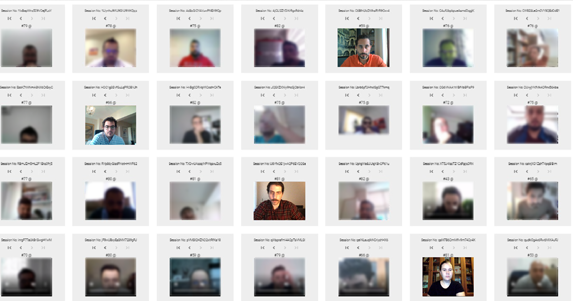
Post-proctoring panel is similar to the live-proctoring panel, but it allows test administrators to proctor only the completed test sessions.
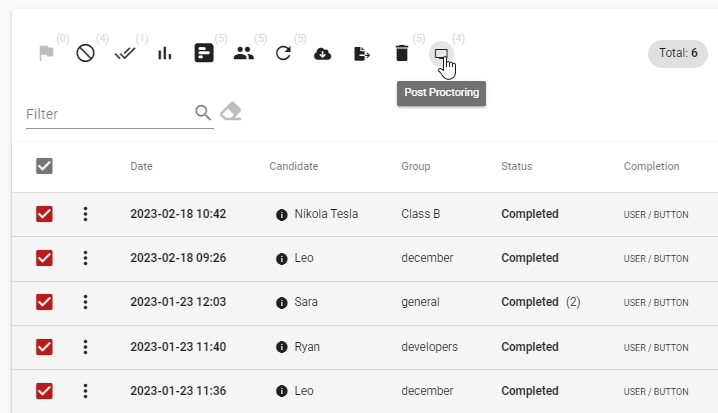
The proctoring materials and associated cheating detections can be navigated through in the Monitoring tab of the test report.
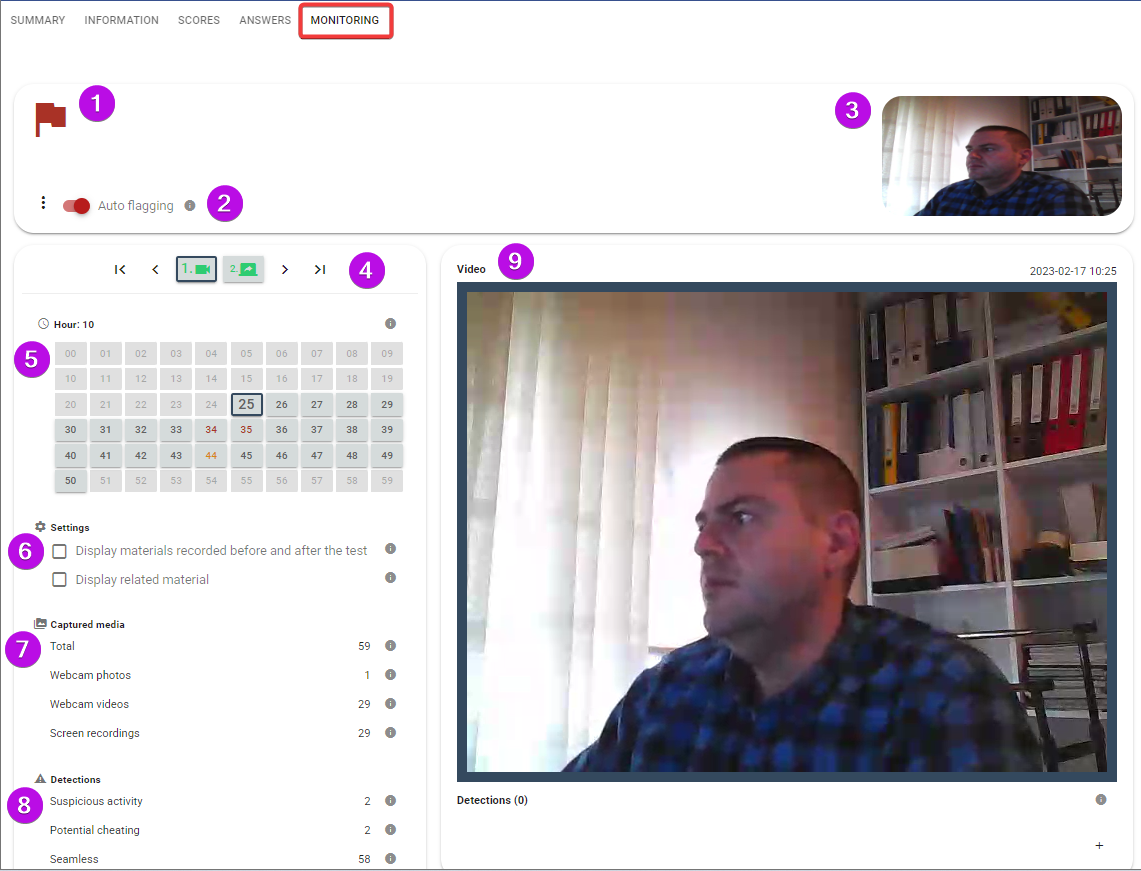
You have the option to activate the live chat feature for your entire assessment, which allows test administrators to communicate with test-takers.