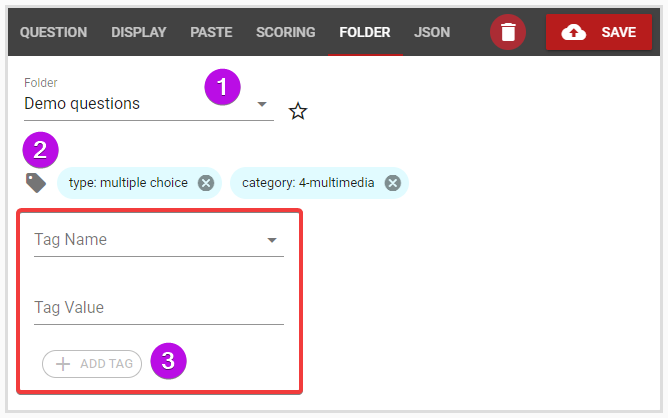All Resources
With Testinvite's question authoring tools, you can create various types of test questions, save them in your question bank, and utilize them in multiple tests.
To generate a new test question, navigate to your Question bank and click on the red plus icon located at the lower right corner of the page. Then, select one of the available question categories.
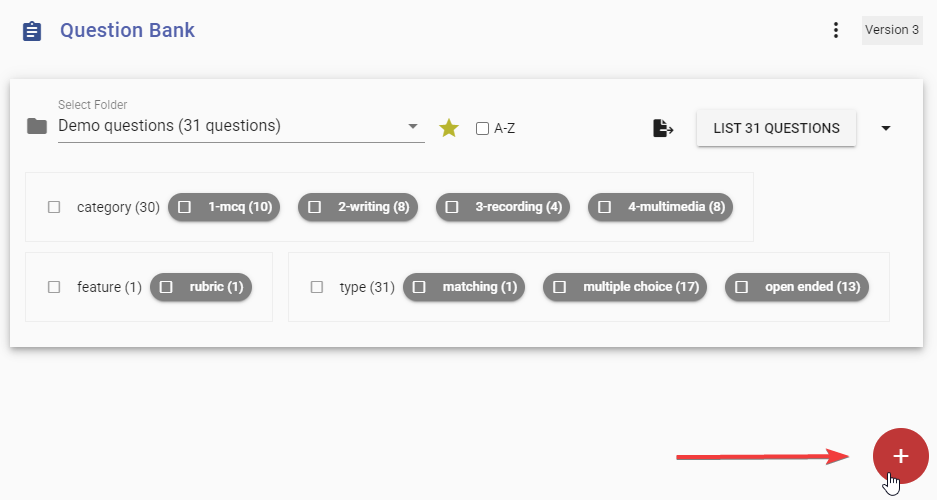
Test questions are classified into three primary categories, each with its own subtypes and distinctive characteristics:
You can store all of your questions in a central question bank by organizing them into folders and assigning multiple tags. This enables efficient management and easy retrieval of the necessary question sets when required.
To assign the appropriate folder and tags for storing the question in the question bank, access the Folder tab within the question editor.