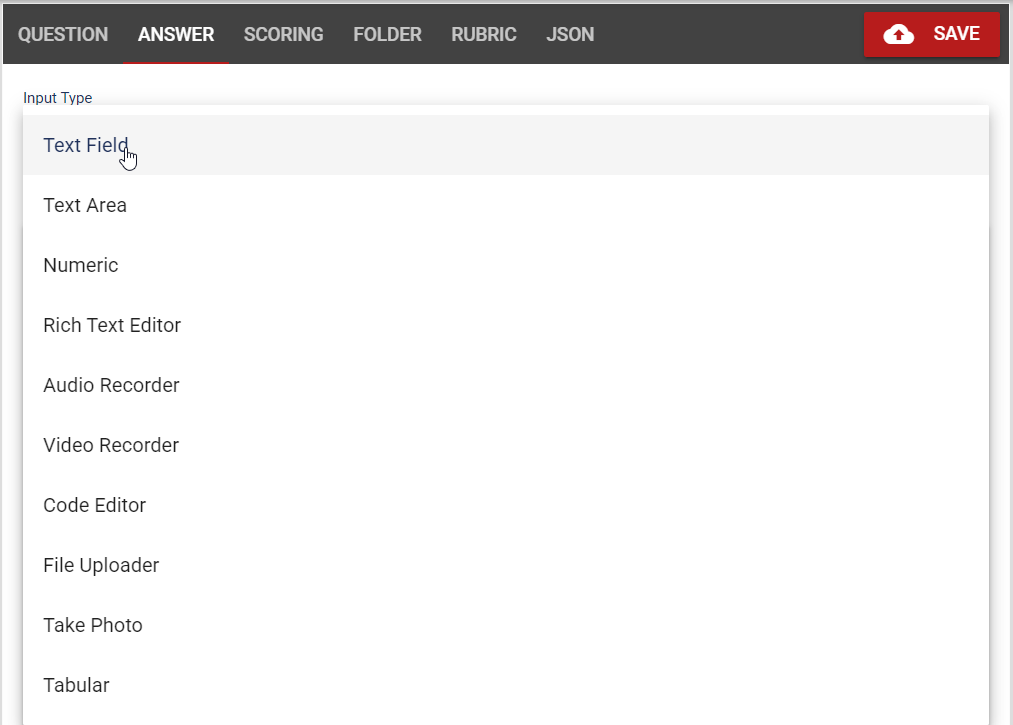All Resources
Input question is an open ended question. How the Test-taker responds to the question determines the sub-type of the Input question.
The input type you select determines how the question will be answered. The input type can be text, media, numerical values, audio, video, code, or files.
We start creating our question by typing our question in the Question tab section.
Then, we will determine the Input type. We can select the Input type in the Answer tab.