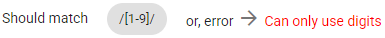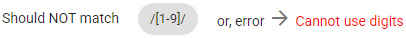All Resources
You can put custom error messages according to the Test-taker's input. Input validation makes use of Regular expressions(Regex) to create the error messages. So some knowledge of Regular expressions is required to use this function.
You can use Input validation with the following input types:
There are 2 input validation functions:
\s : Detects the usage of spaces.
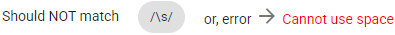
[^0-9] : Looks for digits in the input.
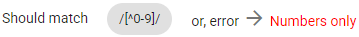
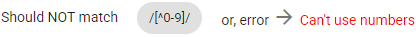
[1-9] : Looks for one-digit natural numbers in the input.