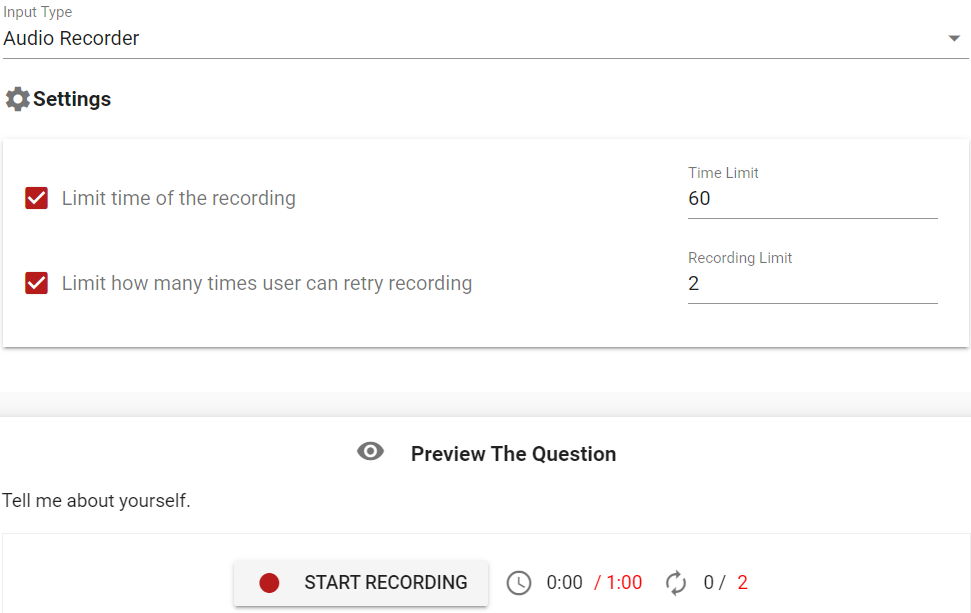All Resources
You can create Speaking questions with the Audio recorder. The Test-taker will record an audio clip as an answer. You can set the time limit and the number of times the Test-taker can retry recording the audio clip.
You can try out your question with Preview.