All Resources
You can create Numerical entry questions by using Numeric. The Test-taker answers the question by typing the answer in a numerical text field. The field only accepts numerical inputs.
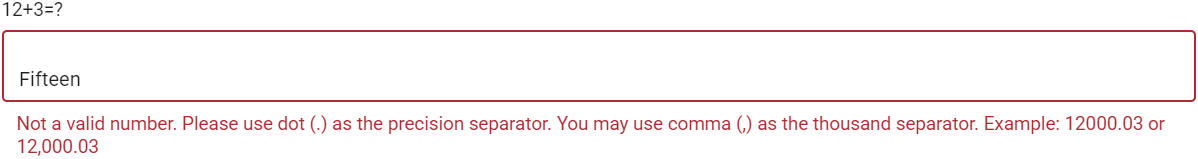
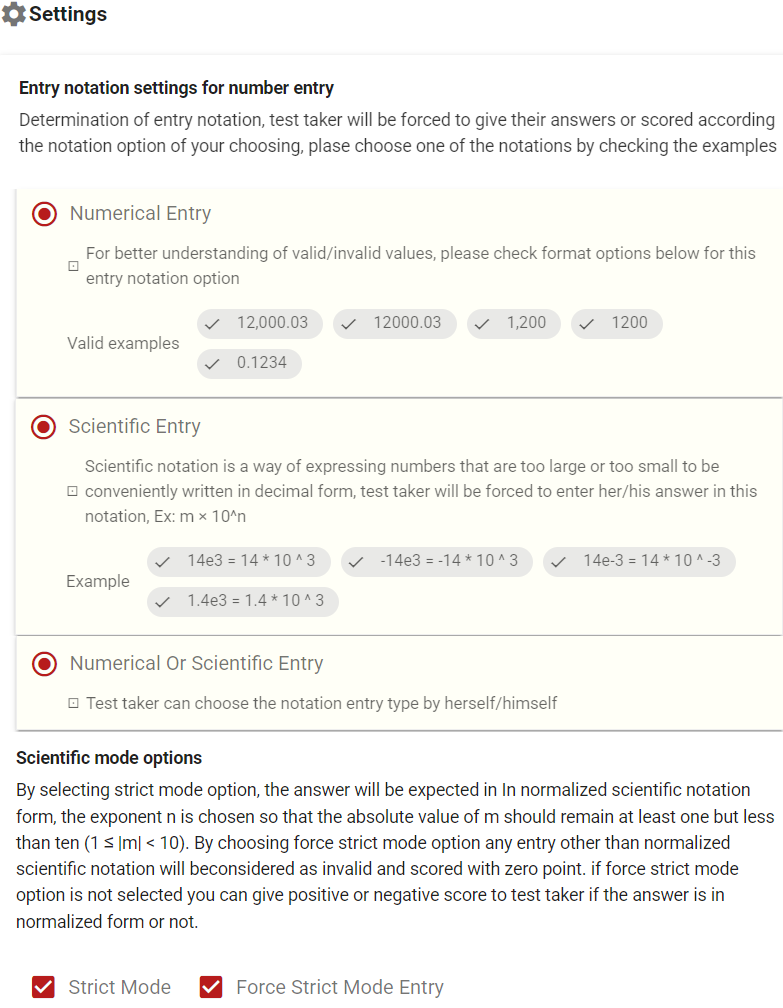

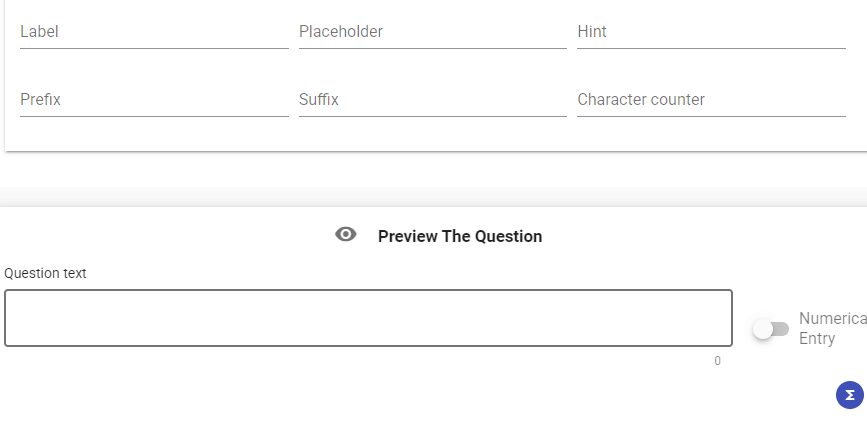
You can also use Input evaluation and validation with the Numeric Input type. Input validation lets you put custom error messages according to Test-taker input while Input evaluation lets you automatically evaluate a question.
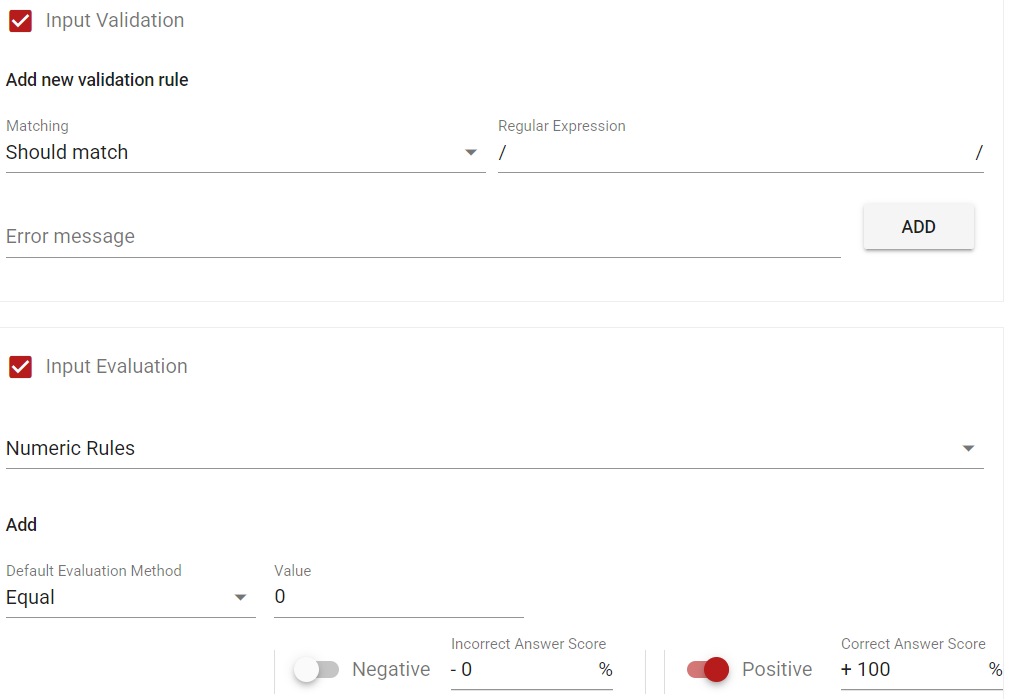
You can get more detailed information at Input validation and Input evaluation sections.