All Resources
Create Coding questions with the Code editor. The Test-taker will write code as an answer. You can select from a variety of Programming languages to code in.
The content in the code editor can be changed according to your need. If you want the Test-taker to start coding with an empty editor, delete the content in the editor or bring the code to a certain stage; then you can ask the Test-taker to continue writing the code.
Note:
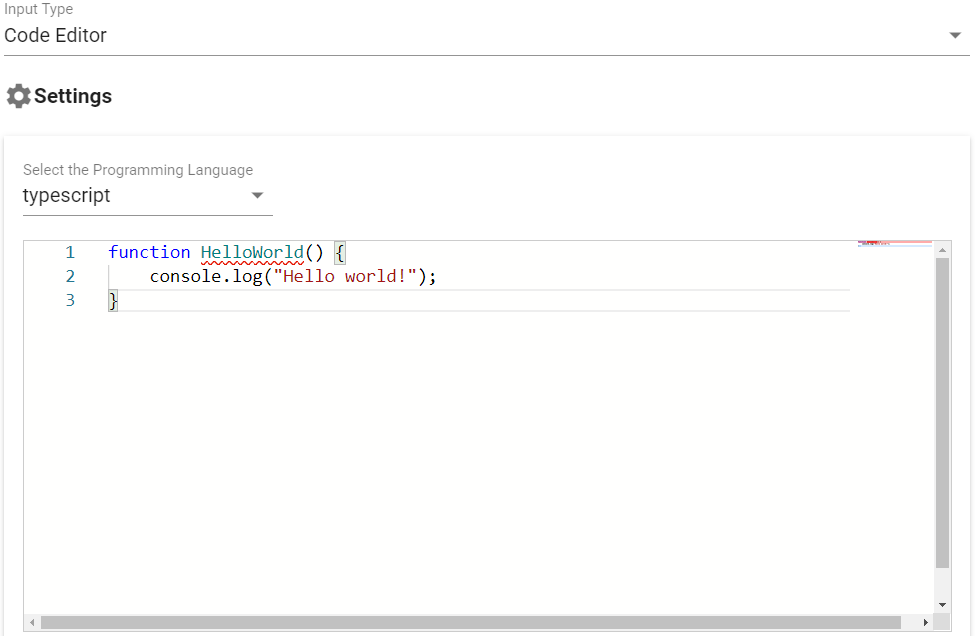
Supported Programming languages:
| Apex | Azcli | Bat |
| Clojure | Coffee | Cpp |
| Csharp | Csp | Css |
| Dockerfile | Fsharp | Go |
| Handlebars | Html | Ini |
| Java | Javascript | Json |
| Less | Lua | Markdown |
| Msdax | Mysql | Objective |
| Perl | Pgsql | Php |
| Postiats | Powerquery | Pug |
| Python | R | Razor |
| Redis | Redshift | Ruby |
| Rust | Sb | Scheme |
| Scss | Shell | Solidity |
| Sql | St | Swift |
| Typescript | Vb | Xml |
| Yaml |