All Resources
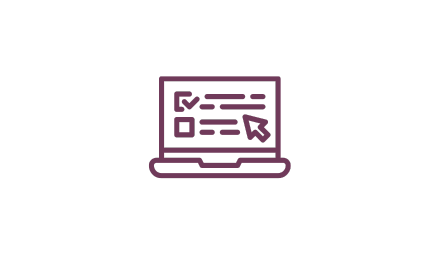
In the competitive realm of test preparation, companies constantly seek innovative solutions that not only enhance their teaching methods but also provide significant competitive edges. Testinvite emerges as a powerful ally in this quest, offering an array of features tailor-made for creating and managing mock exams that mirror the intricacies and challenges of actual tests. This article explores how Testinvite is transforming test preparation through its robust platform, ensuring that preparation companies look as professional as the high standards they aspire to meet.
Exams play a critical role in test preparation by serving as both a benchmark and a tool for evaluating a student's readiness for the actual test. They simulate the conditions and types of questions that will be encountered, allowing students to practice under realistic circumstances. This practice is essential for building confidence and reducing test-day anxiety, as familiarity with the test format and question types leads to better performance.
While exams are invaluable in test preparation, they can also present challenges if not used appropriately. Recognizing these pitfalls is the first step in avoiding them:
To maximize the effectiveness of exams in test preparation, certain best practices should be followed:
By understanding the role of exams in test preparation, being aware of common pitfalls, and implementing best practices, educators can significantly enhance the effectiveness of their test preparation programs.
In the competitive realm of test preparation, companies constantly seek innovative solutions that not only enhance their teaching methods but also provide significant competitive edges. Testinvite emerges as a powerful ally in this quest, offering an array of features tailor-made for creating and managing mock exams that mirror the intricacies and challenges of actual tests. This article explores how TestInvite is transforming test preparation through its robust platform, ensuring that preparation companies look as professional as the high standards they aspire to meet.
One of the core strengths of Testinvite is its ability to create highly realistic mock exams. This feature is indispensable for test preparation companies aiming to provide their students with a true-to-life test-taking experience. By simulating the actual exam environment, Testinvite prepares students for the nuances and pressures of the real test day. This realistic approach helps demystify the examination process, reducing anxiety and boosting confidence among test-takers.
Testinvite supports a wide array of question types, each designed to challenge students in different ways and mimic the diverse formats they will encounter in actual exams. For a detailed exploration of the various question types available, you can visit their guide here. Here's a brief overview of the types of questions you can create with Testinvite:
Incorporating these varied question types into mock exams not only keeps students engaged but also ensures they are well-prepared for whatever challenges the actual exams may present.
Testinvite’s Practice Mode is a standout feature that allows students to engage with the material at their own pace, making mistakes and learning from them in a risk-free environment. This mode is especially beneficial for building confidence and deepening understanding without the pressure of grading. Coupled with instant feedback on answers, Testinvite ensures that students can immediately see where they went wrong and why, enhancing the learning process and making each practice session a productive step towards mastery.
Using Testinvite not only elevates a company's professional image but also adds a layer of branding and customization that is crucial in today's competitive market. The sophisticated, user-friendly interface and the seamless experience it offers both test creators and test-takers reflect the professionalism that test preparation companies strive for. With Testinvite, companies can brand their testing interface and also customize their reports with our tailored reporting feature. This allows for a cohesive and branded presentation of results, further enhancing their market presence and professional image.
Finally, the ability to create multidimensional exams accompanied by comprehensive reporting tools sets Testinvite apart. By allowing a multidimensional analysis, educators can assess performance across various dimensions, providing deep insights that are crucial for effective learning and development. Testinvite’s reporting tools help educators identify strengths, weaknesses, and trends, making it easier to tailor educational strategies to meet students’ individual needs.
In conclusion, TestInvite offers a robust suite of features that are indispensable for any test preparation company aiming to provide exemplary service and achieve outstanding results. By creating realistic mock exams, offering a variety of question types, enhancing the professional image, providing comprehensive reporting, and integrating practice mode with feedback, Testinvite not only meets but exceeds the demands of modern educational challenges. It’s not just about preparing; it’s about empowering students to succeed with confidence in their real-world tests.