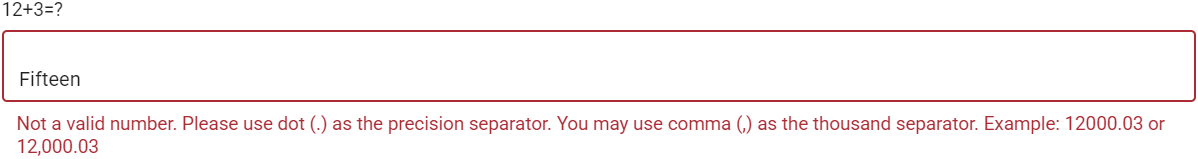All Resources
The numerical input question ensures that the test-taker responds to the question by writing a valid number.
The format of the numerical response can be established by following the specified settings, which dictate the use of symbols such as commas and points for the thousand separator and precision operator, respectively. This ensures that the respondent is required to enter the numeric value in the prescribed format.
Given the numerical nature of the response, rules can be established to automatically evaluate the given answer. These rules include:
Multiple rules can be combined to evaluate the response.