All Resources
Establishing a clear consent process is essential for ensuring that test-takers acknowledge and agree to your organization's terms before participating in assessments. This guide will walk you through configuring consent settings, creating consent forms, and managing instructions to ensure compliance and transparency.
By configuring consent settings correctly, you will:
To access the Consent settings:
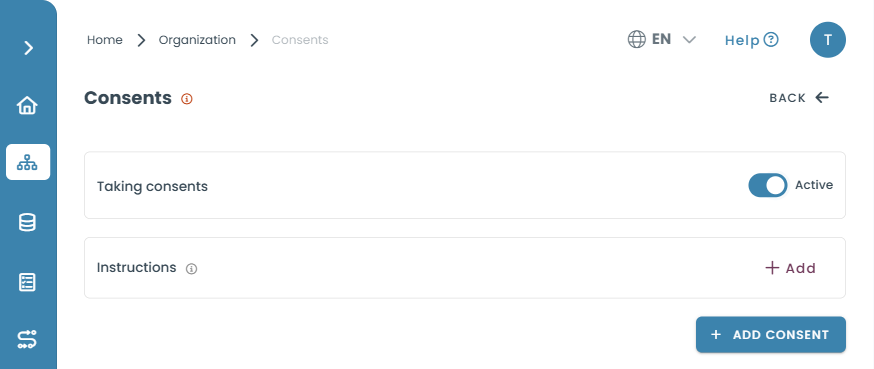
To require test-takers to provide consent before starting an assessment:
Custom instructions provide additional context or information to test-takers before they view the consent form.
To add custom instruction:
To create a new consent form:
> Explicit Display: Presents the consent form in full view upon login. You can require test-takers to read the entire document before agreeing by enabling the 'First confirm after reading the document' option.
> Close Display: Displays the consent form in a collapsed state, which test-takers must open and read manually.
No, enabling consent forms is optional and can be configured based on your organization's requirements.
Yes, you can edit existing consent forms by clicking the edit icon next to the consent title in the list.
Test-takers who do not agree to the consent form will be unable to proceed with the assessment.