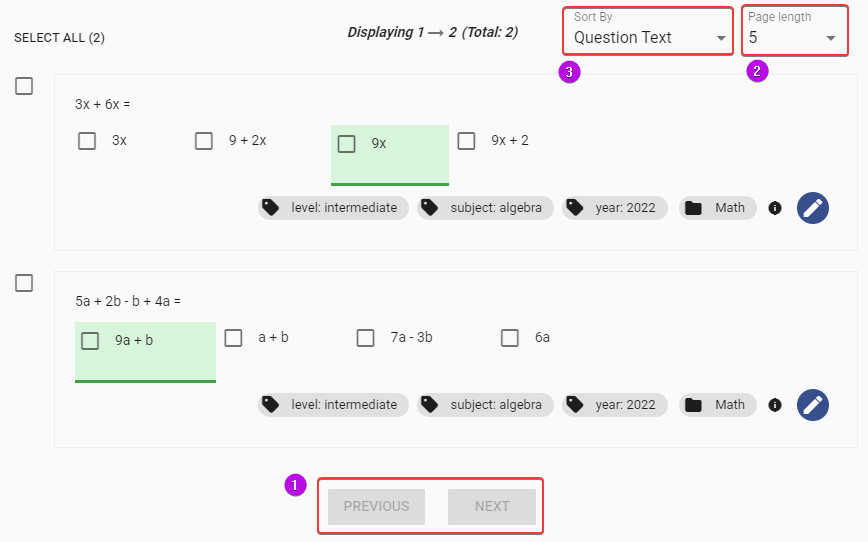All Resources
To retrieve the questions that match your filter criteria, select a folder and optionally select some tags within the question retrieval panel, then click the "List Questions" button.
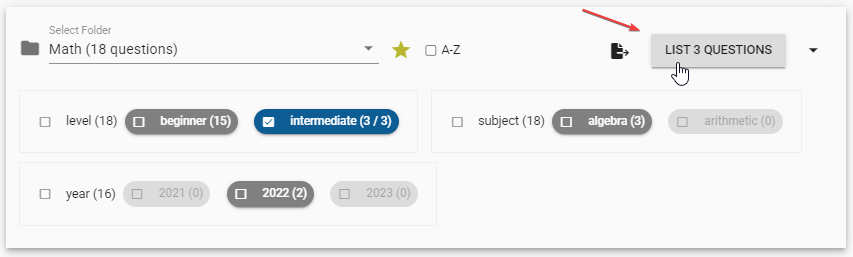
All questions that match your search criteria will be retrieved from the question bank and displayed below.