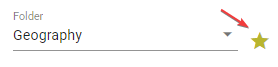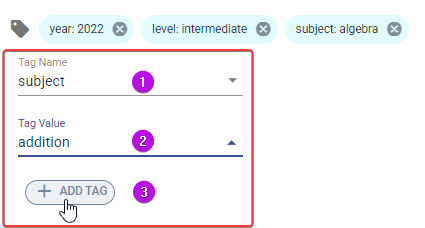All Resources
Within the question editor, the "Folder" tab can be utilized to determine the specific folder within the question bank where a question is to be stored, in addition to assigning tags.
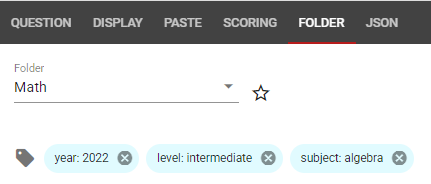
Each question can be assigned to a single folder within the question bank. You can choose to select an existing folder or create a new one by entering a custom name.
To set a default folder for the question editor, simply click on the Star icon located next to the folder dropdown menu. This will automatically configure the selected folder as the default option, allowing you to quickly create new questions within that folder without needing to manually select it each time.