All Resources
To delete questions from your question bank, follow these steps:
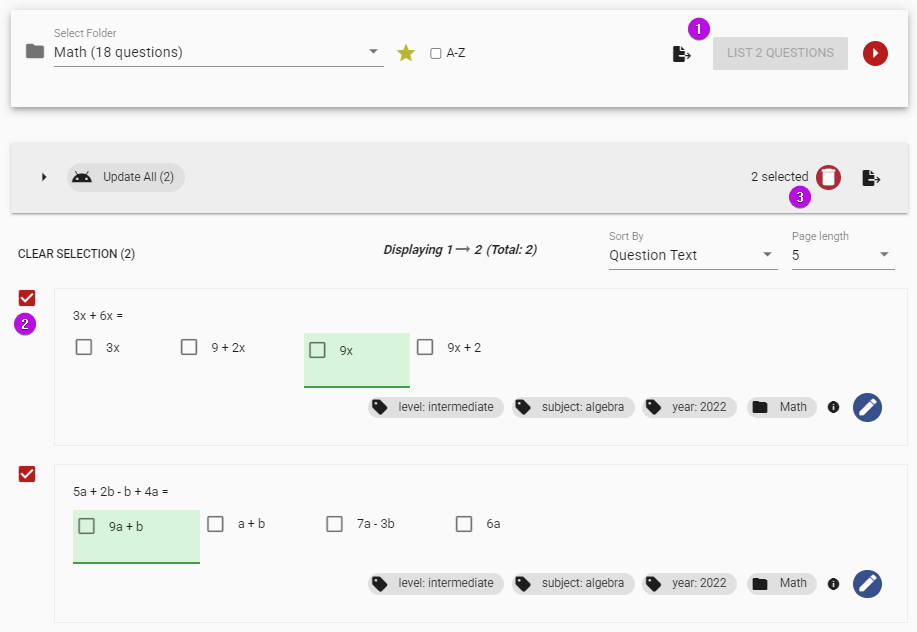
If a question is already in a test, the system will archive the question and make it available to the tests that use it.
After a question has been deleted, all indexes that link the question to the question bank are removed. If the question is still in use within a test, it will be archived. Because of this process, it is technically possible to recover a deleted question within a certain period of time.