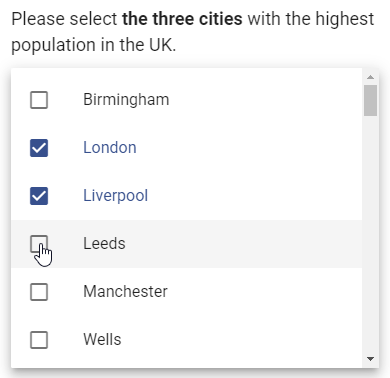All Resources
To adjust the alignment of answer choices in a Multiple-Choice question, navigate to the Display tab within the Question Editor and select your preferred Display type.
In Flex Display, you can choose to align answer choices in either a row or column format.
Selecting the Row option will display answer choices horizontally
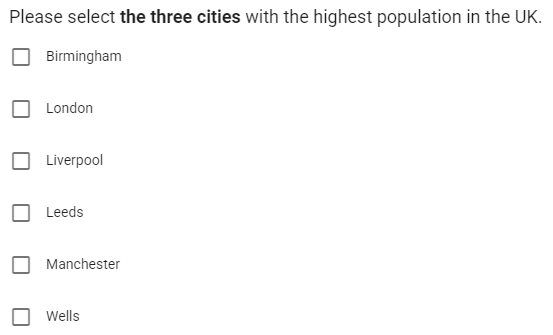
Selecting the Column option will present answer choices vertically.
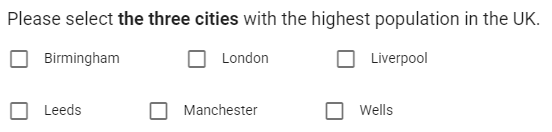
Grid Display option presents answer choices in a table format. You can customize the number of columns within the table to control how the choices are displayed.
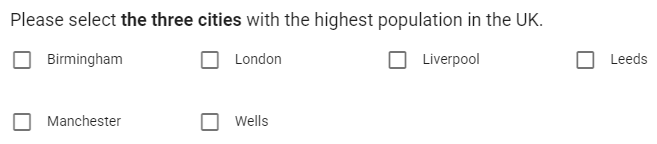
Dropdown option will display answer choices in a dropdown list format. The dropdown list will adhere to the configured minimum and maximum selection settings.