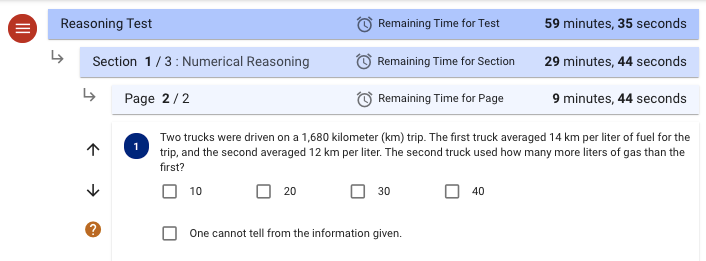All Resources
You can set individual time limits for an exam, each section in the exam, and each page in the sections.

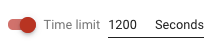
For example, when we set a time limit of 1 hour for the whole test, 30 minutes for the first part and 10 minutes for the first page, the user will see these 3-time limits separately when the Test starts.