All Resources
After selecting the desired folder you can click ''List questions'' to list all questions or select tags then click ''List' questions' to see the questions with the selected tags. The system will list the questions with the selected tags when you click List the Questions.
Changing the number of questions displayed on a page: If you want to see how many questions are displayed on each page, you can make the corresponding selection in the upper right corner.

When you select a folder the system will list you the tags of the questions in that folder and the number of the questions which uses those tags.You can further narrow down your search by selecting one or multiple tags.
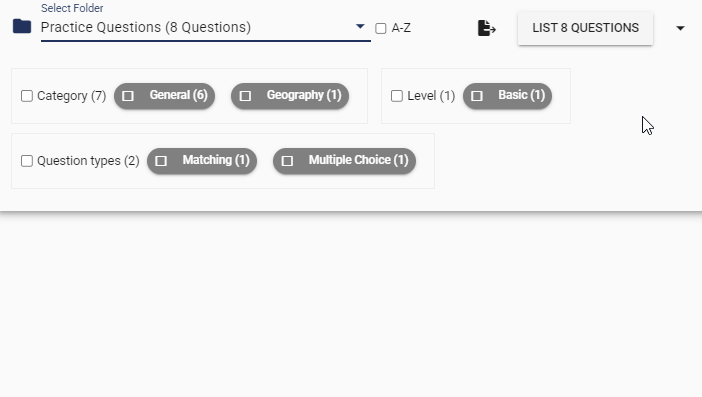
There are two main characteristics that differentiate the tags from the folder:

In the example above, we chose the English folder. The system shows us that there are 16 Questions in this folder. 16 of these 16 questions have the category tag; 10 of them have the level tag; 6 of them have the subject tag. The system also lists the values (along with the number of questions) that each tag has taken in the questions, right next to it. For example, 6 out of 16 questions with category tags have reading, 2 have speaking values.
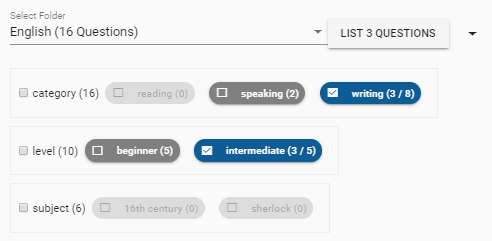
From the example above, we can draw the following conclusions:
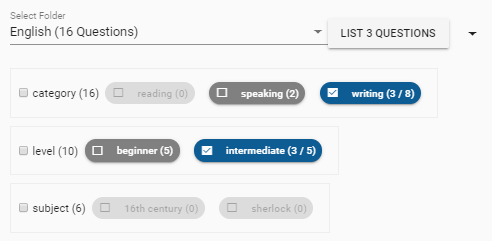
Finding the questions that have the category tag of speaking OR writing