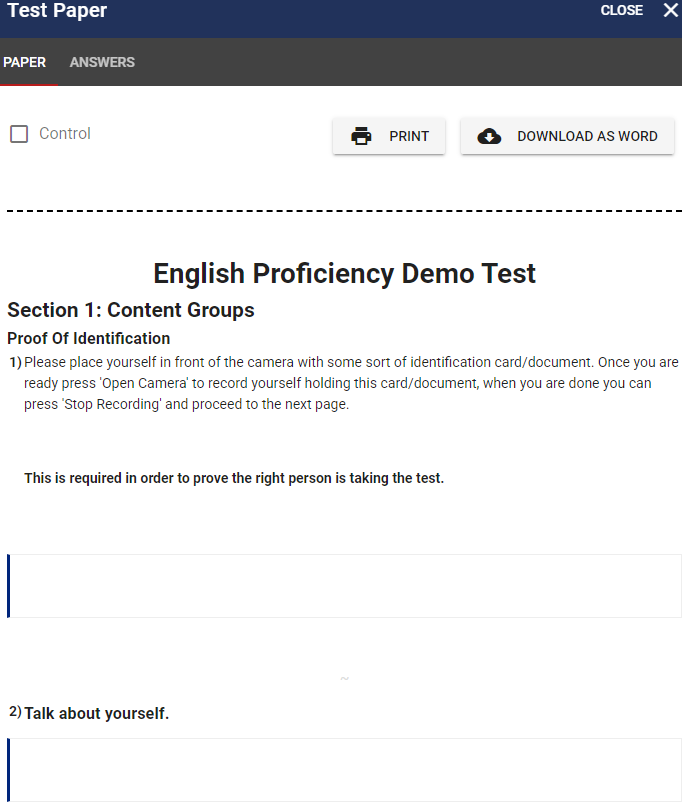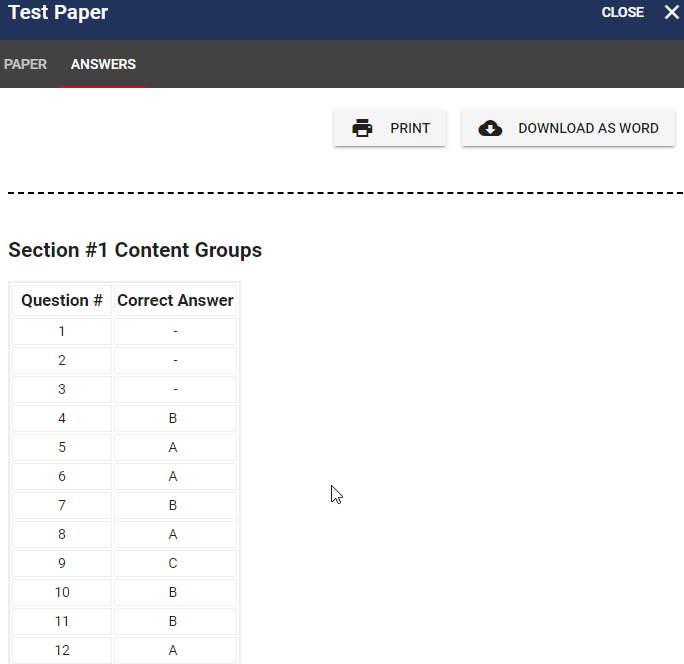All Resources
You can access your Tests papers by clicking on ''Tests papers'' in Tests tab.
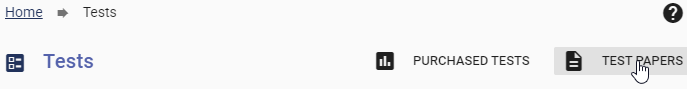
You can create Test papers from this screen. This will allow you to see your whole test in a plain text format.
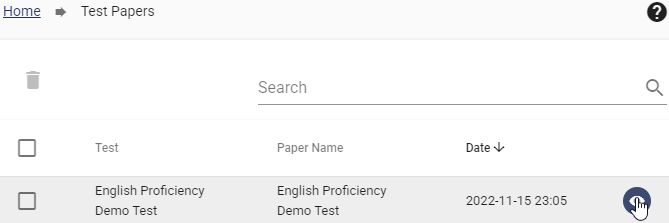
You can easily check for any mistakes or typos in your test this way. You can also cross-check the answers through the answers tab. You can also print or download these as a word document.