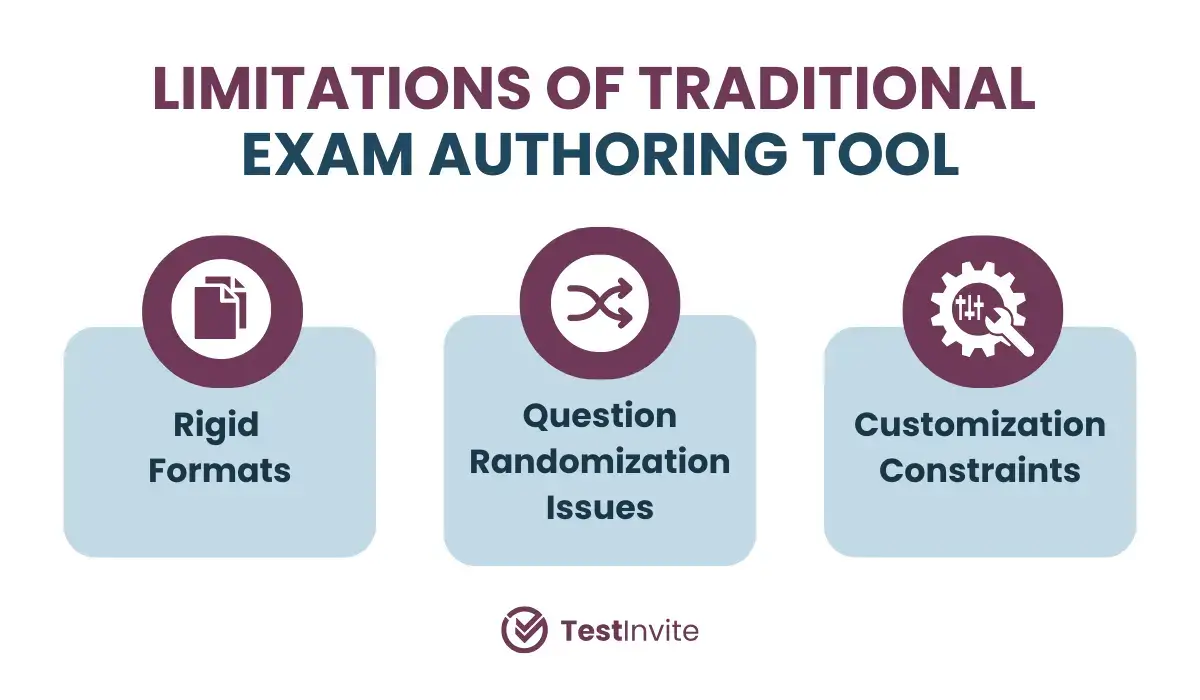All Resources
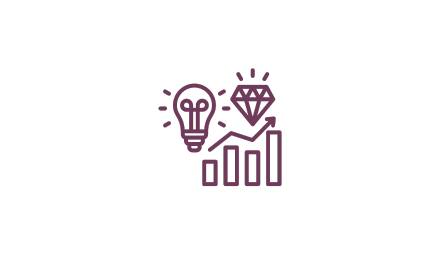
TestInvite revolutionizes the online exam creation experience by offering a flexible and systematic approach that empowers you to design exams precisely as you envision. With TestInvite, you have the freedom to structure your exams with ease, creating sections, pages, and questions in any arrangement that suits your needs. This flexibility extends to adding fixed content wherever required.
TestInvite's exam designer enables you to structure exams with multiple sections, each of which can contain as many pages as needed. You have the flexibility to customize the content on each page, allowing you to arrange questions and content according to your preferences. This freedom empowers you to distribute your questions seamlessly across sections and pages, ensuring the desired flow of your exam.
TestInvite's page editor enables you to seamlessly incorporate various elements, including questions and diverse types of media such as images, audio, video, text, and rich content, encompassing mathematical expressions, formulas, and file attachments. You have the flexibility to arrange questions alongside content as you see fit within the page structure.
Furthermore, TestInvite's exam page designer offers a range of multiple page layouts, allowing you to choose configurations like content on one side and questions on the other, providing you with versatile options for creating your exams.
TestInvite offers unmatched capabilities when it comes to systematically randomizing content within the rules and conditions configured. You can easily apply randomization to questions, pages, or question groups, ensuring a fair and unbiased exam experience for all participants. Unlike other software, TestInvite provides extensive randomization options for your exams. You have the flexibility to randomize all questions, a single question, or implement partial randomization to meet your specific needs.
These systematic randomization techniques empower test authors to create exams that include questions test-takers cannot anticipate in advance, while also ensuring that all test-takers are treated equitably. This is achieved through systematic randomization, which maintains an equal distribution of questions across subjects or difficulty levels
The TestInvite Exam authoring tool seamlessly integrates with the question bank, serving as the central repository for an organization's exam questions, stored within a single, accessible database. This intelligent system allows for the effortless utilization of questions across multiple exams. Leveraging an advanced folder structure and a flexible tagging system, you can easily organize your questions and swiftly access the relevant question lists by selecting the desired folder and tags.
Additionally, exams can be seamlessly linked with the Question Bank through the creation of question pools, enabling the exam engine to draw a specified number of questions from the pool for each test-taker.
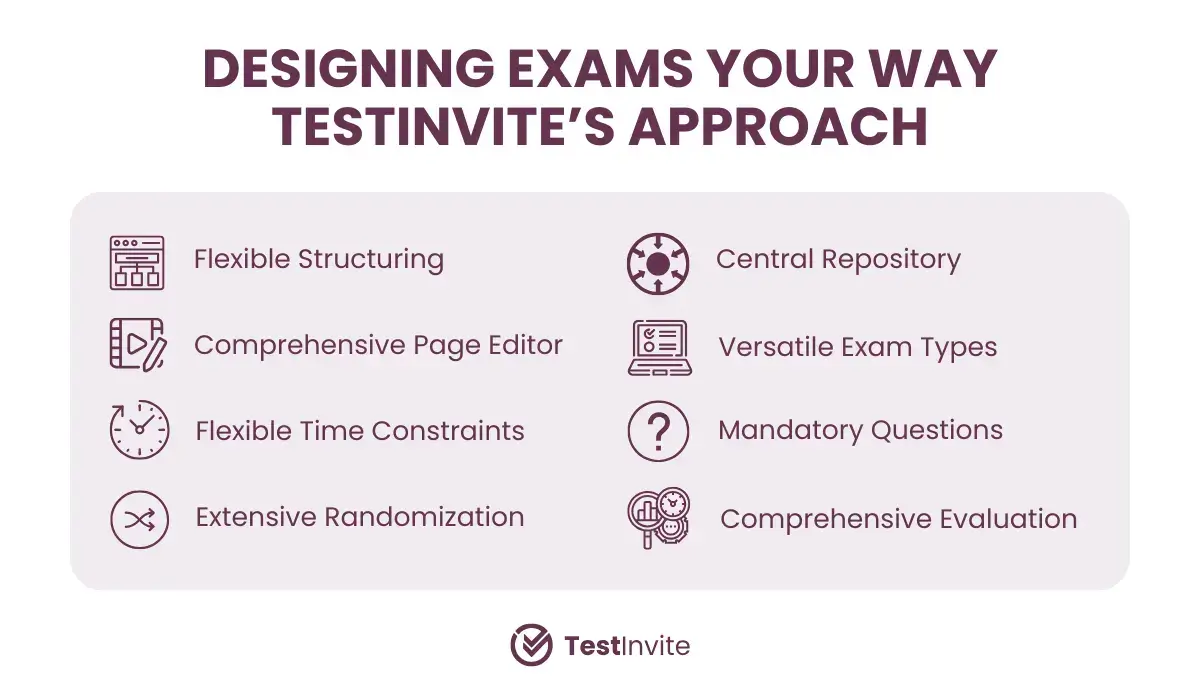
Similar to the capability to store individual questions for reuse across tests, you can also construct mini question groups. These can be associated with related multimedia elements such as text, images, audio, and video to form composite content groups, which can then be employed across various exams.
This approach enables you to cluster interconnected questions, maintaining their cohesion and facilitating their inclusion in multiple exams. Additionally, you can generate a list of alternative groups and allow the test engine to randomly select a specified number of groups, offering content randomization within the exam.
Within a single exam, you have the flexibility to incorporate multiple time limits. These time constraints can be applied to the entire exam, individual sections, and even specific pages. Additionally, you can implement time limits at various levels, adding a layer of pressure to discourage test-takers from seeking external resources. This ensures that test-takers allocate their time in accordance with the test author's intentions.
You have the flexibility to tailor the navigation experience for test-takers by employing various strategies across different sections of your exam. For instance, in one section, you can permit test-takers to freely navigate forward and backward among pages, while in another section, you can enforce a linear progression through the pages without the option to return. By dividing your exam into multiple sections and applying distinct navigation control strategies to each, you can create the ideal exam experience that aligns with your preferences.
You have the flexibility to choose which questions are mandatory for test-takers to answer. Moreover, you can customize when these mandatory questions are enforced, with options such as:
You have the option to include questions that do not impact an individual's scoring. Additionally, you can set up exams where test-takers are presented with a list of questions, from which they are obligated to answer only a select few, with the unattended questions being automatically excluded from the scoring process.
In contrast to exams that provide a single score or section-based scores, you have the capability to design your exam in a way that generates results across multiple dimensions, each assessing a distinct aspect of the individual being evaluated.
Multidimensional test questions can be seamlessly linked to corresponding learning objectives, learning outcomes, aptitudes, traits, values, or any other relevant aspect, and the system automatically computes scores for each dimension. Additionally, these dimensions can be subdivided into sub-dimensions, enabling in-depth analysis within a single dimension for a more comprehensive evaluation.
TestInvite offers the flexibility to design a wide range of exam types, including IQ tests, aptitude tests, personality assessments, culture-fit evaluations, speaking exams, writing exams, and many others. With a variety of question formats and multiple answer collection methods, you can ask questions in diverse ways, including multiple-choice, matching, sorting, voice recording, video recording, or long-text writing.
Many conventional exam authoring tools impose significant limitations on the customization of exams. Typically, these tools follow a rigid process of selecting exam questions and configuring preset options to generate an exam. However, this one-size-fits-all approach often falls short of meeting the diverse needs of exam creators. In reality, educators and administrators desire greater flexibility in tailoring each aspect of their exams.
They seek the ability to position exam items freely, insert additional content between questions as needed, divide exams into multiple sections, and apply unique configurations like navigation controls and time restrictions. Traditional tools, with their fixed formats, struggle to deliver this level of customization, leaving exam creators frustrated and compromising the quality of assessments.
Furthermore, traditional exam authoring tools often lack effective question randomization options, which can result in an uneven distribution of questions across subjects and difficulty levels. This limitation undermines the ability of exam creators to ensure a fair and balanced assessment for all participants.