All Resources
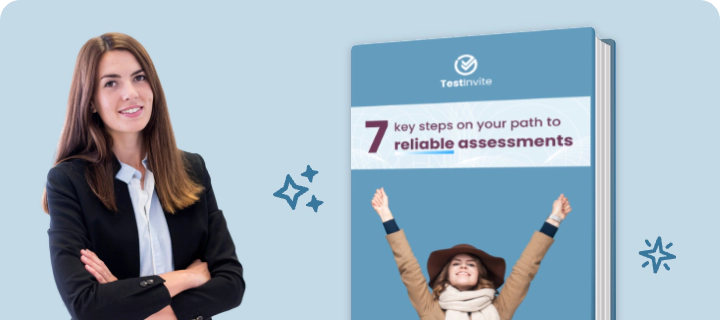

We believe that if one user has a question, there could be more users who may have the same question. That is why we publish here all the questions coming from our users (as long as the question is relevant to others as well) and their detailed answers. Please do not hesitate to contact us if you have any question: info@testinvite.com
While the admin signs-in directly from Test Invite’s main website, users of the Organization need to sign-in using the Unique URL of the Organization.
We use cookies to improve your experience on our website and the performance of our marketing activities. For more info please visit: Privacy policy