All Resources
TestInvite offers a variety of question editors, all of which support rich media elements such as images, audio, video clips, and rich content. The available question types include multiple choice, matching, short text, long text, numeric input, file upload, tabular input, audio recording, and video recording.
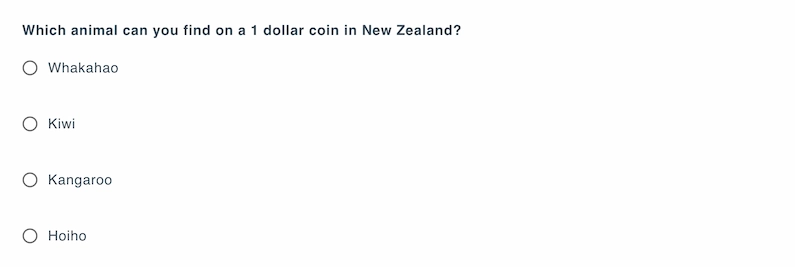
A Multiple-Choice Question (MCQ) is a test item where candidates select one or more answers from a list of predefined options.
With TestInvite, multiple-choice questions go far beyond plain text. You can enhance MCQs with text formatting (bold, italic, underline, color highlights), images, videos, audio, mathematical expressions, links, and file attachments. Both the question text and the answer options can include these enhancements.

A Multiple-Choice Question (MCQ) with image options allows you to present visual answer choices instead of text. You can upload images directly or use image URLs for each option. This format is ideal for visual assessments, such as identifying objects, interpreting graphs, or evaluating design elements. Candidates simply select the correct image option, and the question can be scored automatically.
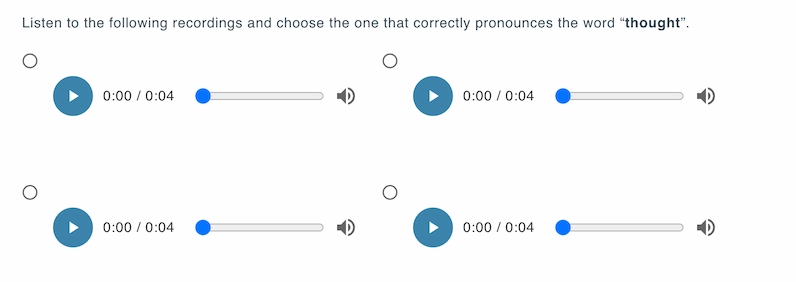
A Multiple-Choice Question with audio options lets you add audio clips as answer choices. You can upload sound files or link to external audio sources. This format is especially useful for listening-based assessments, pronunciation recognition, or language comprehension tasks. Each audio clip can be replayed according to the playback limits you set, ensuring a controlled and fair testing experience.
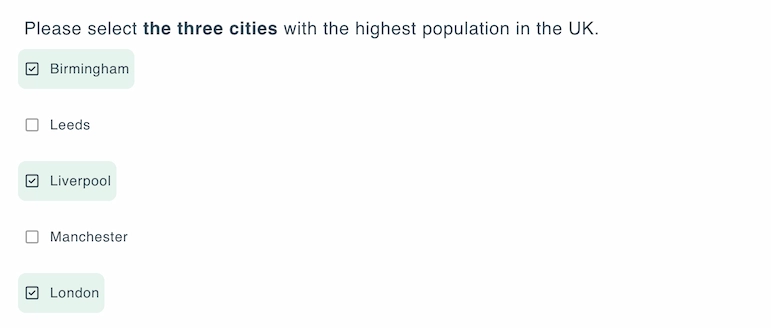
A Multiple-Choice Question with multiple correct options allows you to design questions that have more than one correct answer. Candidates are instructed to select all correct options to receive full credit. You can set whether partial scoring is allowed, define scoring weights for each option, and provide detailed feedback for correct or incorrect selections. This question type is ideal for measuring deeper understanding and distinguishing between partial and complete knowledge.
You can customize how answer choices are displayed:
Additionally, you can shuffle the order of choices to minimize the chance of memorization or pattern recognition.
Multiple-choice questions in TestInvite come with flexible scoring settings:
You can build multiple-choice questions quickly using:
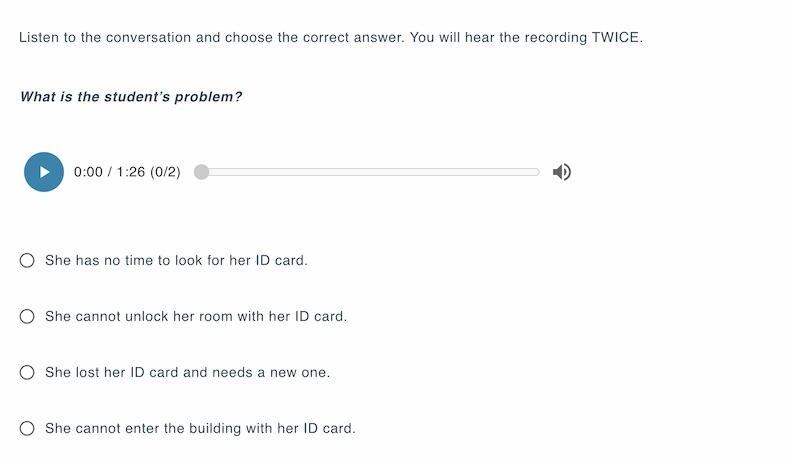
A Listening Question is a test item where candidates listen to an audio recording and then answer questions based on what they hear. With TestInvite, Listening Questions can be created in various formats, including:
You can add audio by either uploading a file from your device or pasting the URL of an existing clip.
You can also create a sequence of multiple related questions based on a single audio clip to measure comprehension in greater depth.
Customize how candidates interact with audio during the test:
Listening Questions in TestInvite support both automatic and manual evaluation:
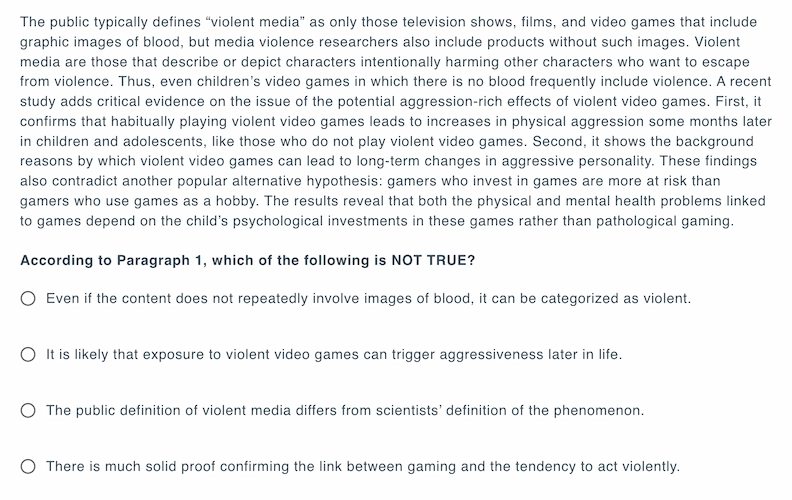
A Reading Question is a test item where candidates read a passage of text and then answer related questions based on their understanding. Reading passages can be followed by a wide range of question types, including:
With TestInvite, you can enrich reading passages using text formatting such as headings, bold, and italics to improve clarity and readability.
You can also design a set of multiple questions that all reference the same passage.
You can customize how the passage is displayed alongside the questions:
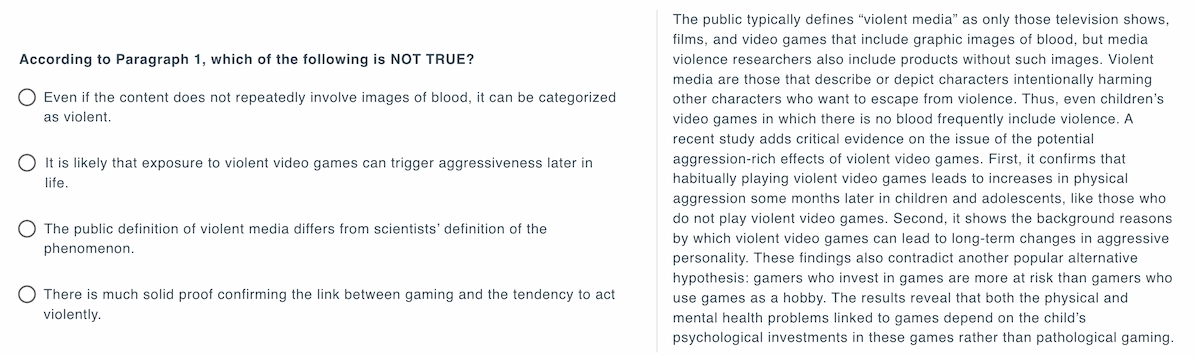
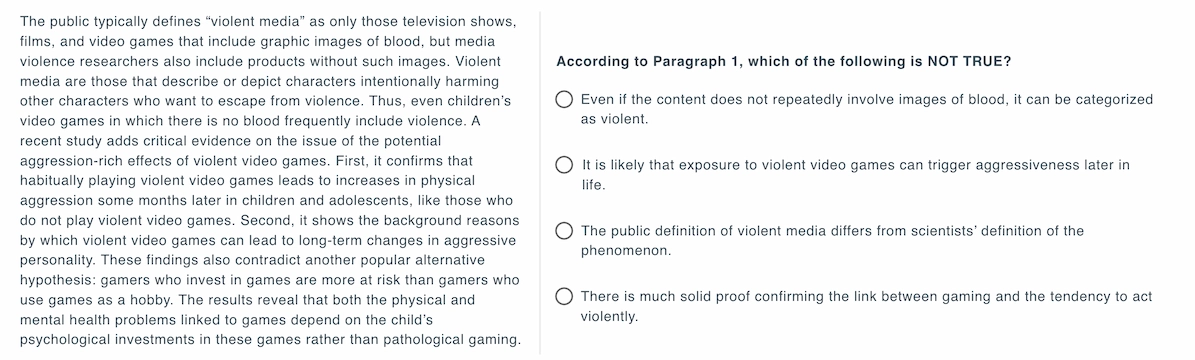
Reading Questions in TestInvite can be evaluated in different ways depending on the answer format:
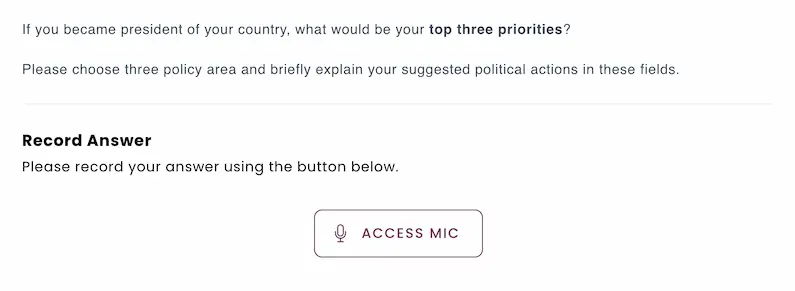
A Speaking Question is a test item where candidates record their own voice as the answer. With TestInvite, you can enhance prompts by adding text, images, audio, or video, providing rich context and making speaking tasks more engaging.
You have full control over how candidates use the audio recorder:
Speaking Questions in TestInvite can be evaluated in two ways:
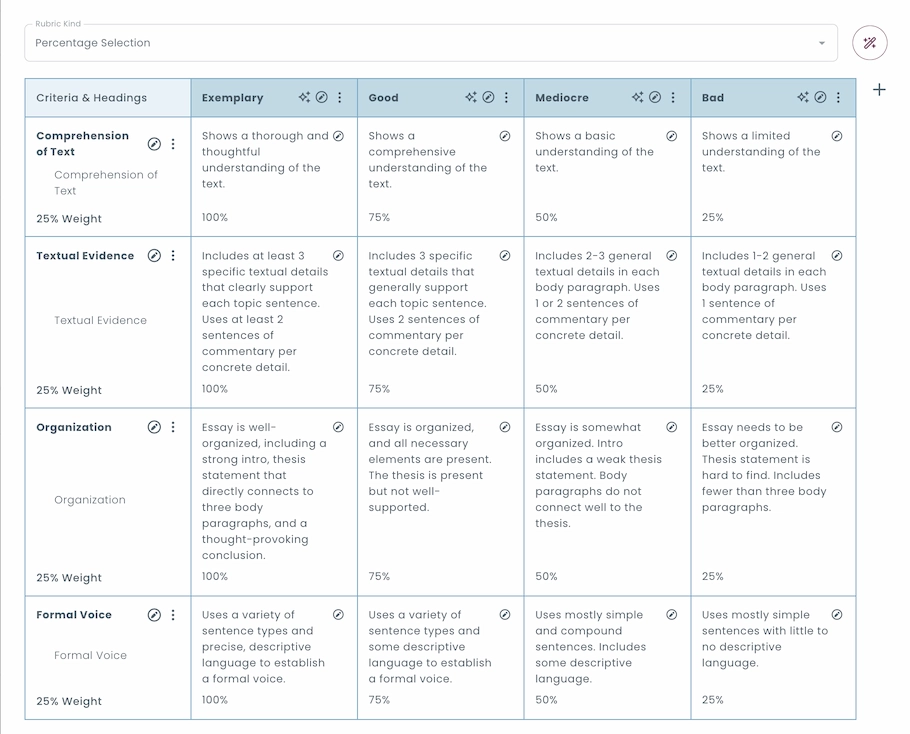
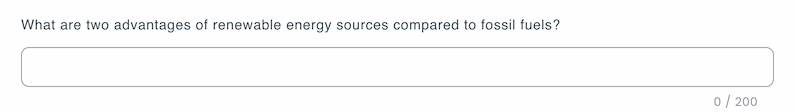
Short text questions are designed for collecting concise written responses, such as names, keywords, numbers, or brief explanations.
You can fully customize the response field by editing:
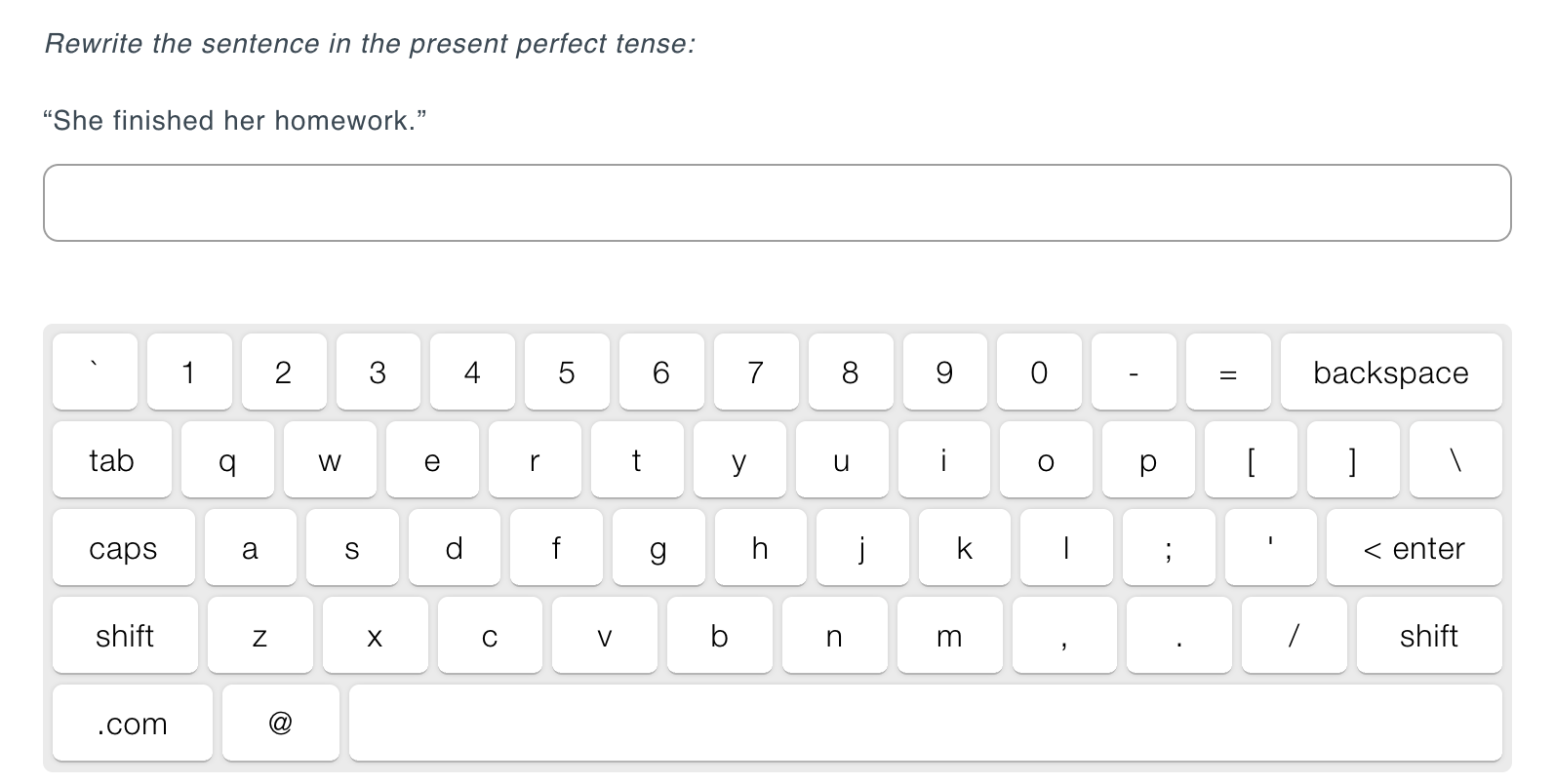
An On-Screen Keyboard is a virtual keyboard that appears directly on the test screen, allowing candidates to enter responses by clicking on keys with their mouse.
In TestInvite, the on-screen keyboard supports multiple languages, including:
The virtual keyboard also supports numeric entry with separators:
Short text responses can be automatically scored by defining clear rules, such as:
AI can also be used to automatically analyze and evaluate short responses at scale.
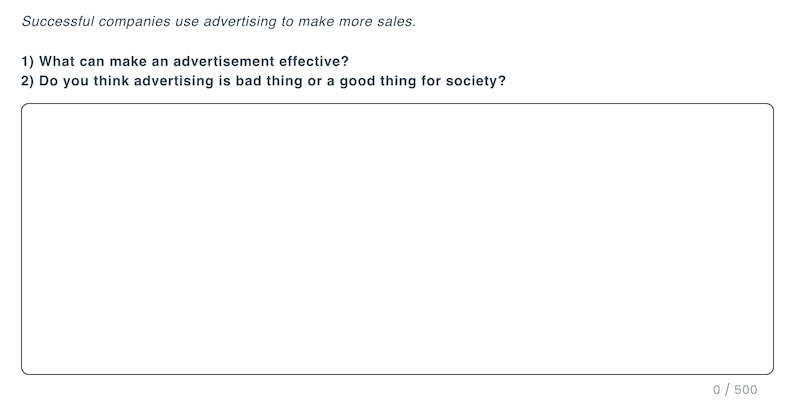
Long text questions are used when you want candidates to provide detailed, descriptive, or analytical written responses, such as essays, reflections, or case analyses.
You can configure the text area by defining:
With the rich content editor, candidates can format their answers using headings, bold, italics, and bullet points. If needed, you can also allow audio, video, or image uploads in responses, enabling more interactive and versatile submissions.
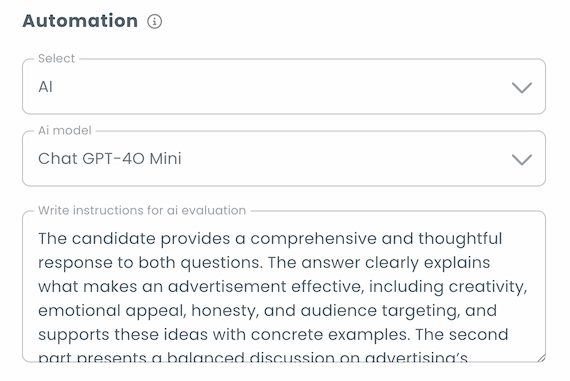
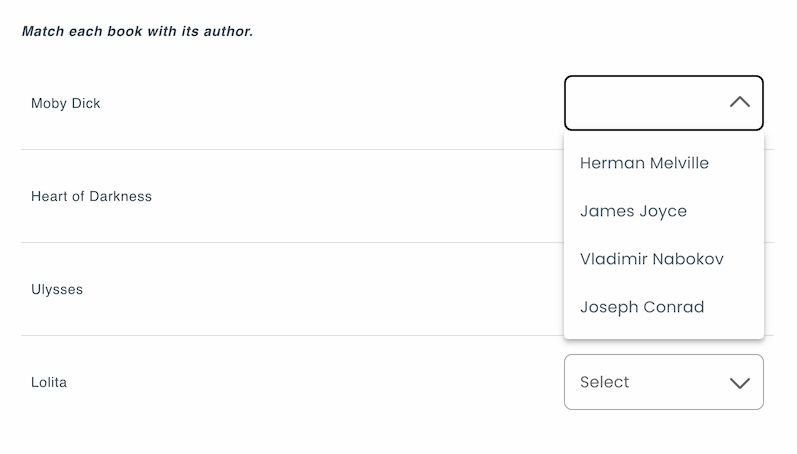
A Matching Question is a test item where candidates pair related items from two lists.
With TestInvite, matching prompts can be enriched with text formatting, images, audio, video, or even file attachments, making the questions more engaging and versatile.
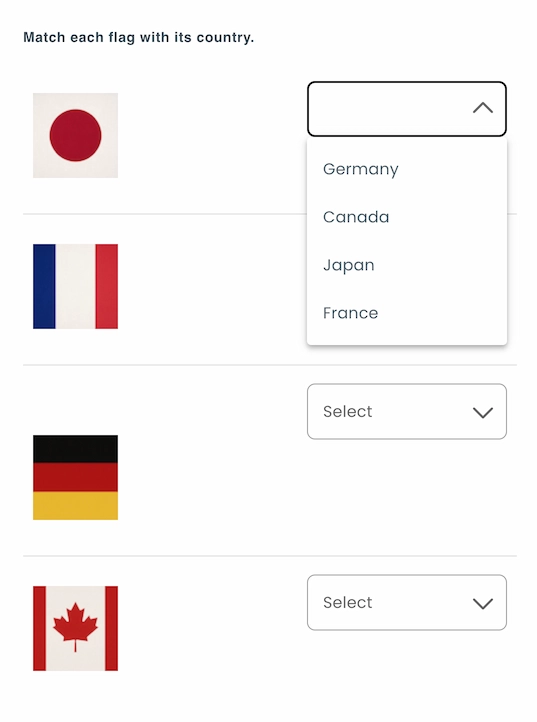
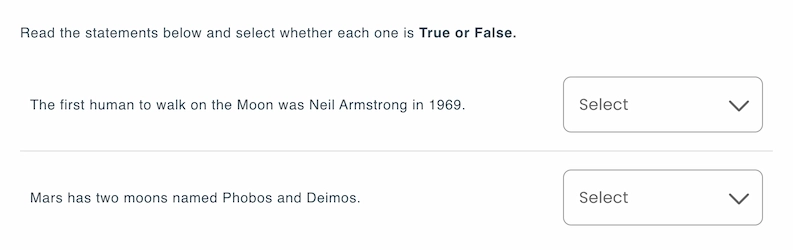
A True/False Question is a test item where candidates decide whether a given statement is correct (True) or incorrect (False).
You can enhance True/False questions with formatted text (headings, bold, italics) and rich media, including images, videos, audio, and tables. This makes the question format more versatile and suitable for complex assessments.
True/False choices can be displayed in different layouts to fit your test design:
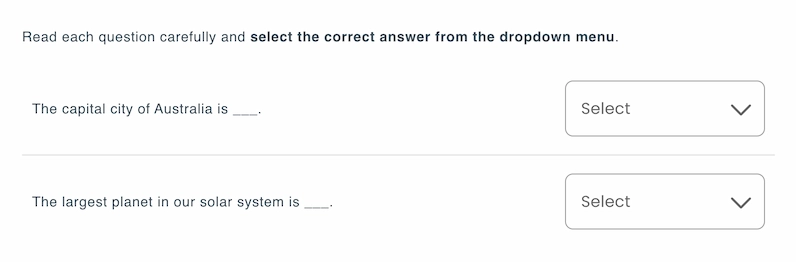
A Dropdown Question is a type of test item where candidates select their answer from a list of options shown in a dropdown menu.
In TestInvite, you can:
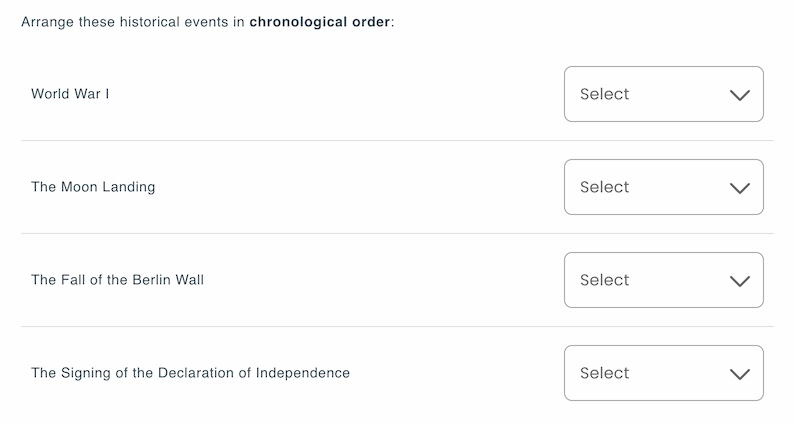
A Sorting Question is a type of test item where candidates are asked to arrange a set of items in the correct order.
In TestInvite, you can create sorting questions using the matching format, where candidates match each sentence to its correct position in the order. Items in the sequence can be plain text, formatted text, or even multimedia (images, audio, video).
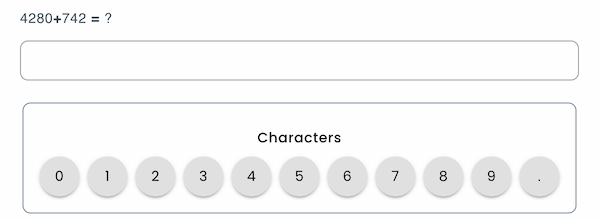
A Numerical Input Question is a test item where candidates provide their answers in numeric format only.
In TestInvite, you can specify the numeric format required for responses:
You can also customize how numbers are displayed and interpreted:
Numerical Input Questions can be automatically graded using Numeric Rules, including:
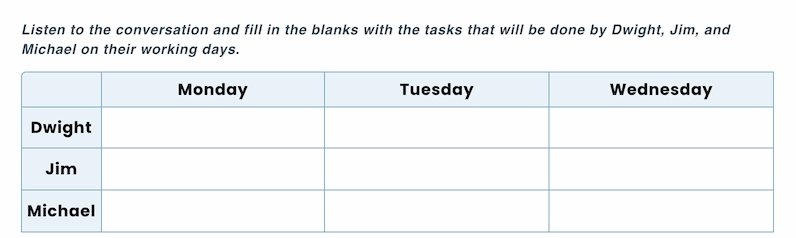
A Fill-in-a-Table Question is a test item where candidates are presented with a table containing empty cells and are required to fill in the missing values.
In TestInvite, you can design tables to fit your assessment needs by:
You have full control over how candidates interact with each cell:
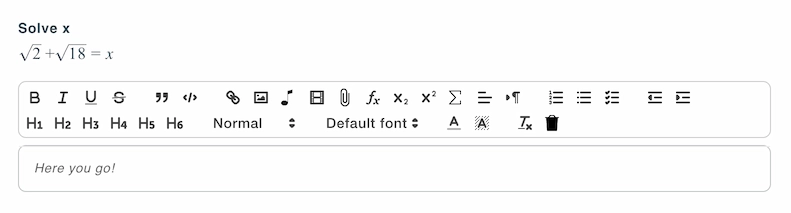
A question with a mathematical expression is a test item where the question prompt contains mathematical expressions.
In TestInvite, you can enter mathematical expressions using two different input methods.
The virtual keyboard provides categorized buttons that automatically insert TeX expressions.
Categories include:
If you are familiar with LaTeX/TeX syntax, you can click into the input field and type expressions directly for maximum flexibility.
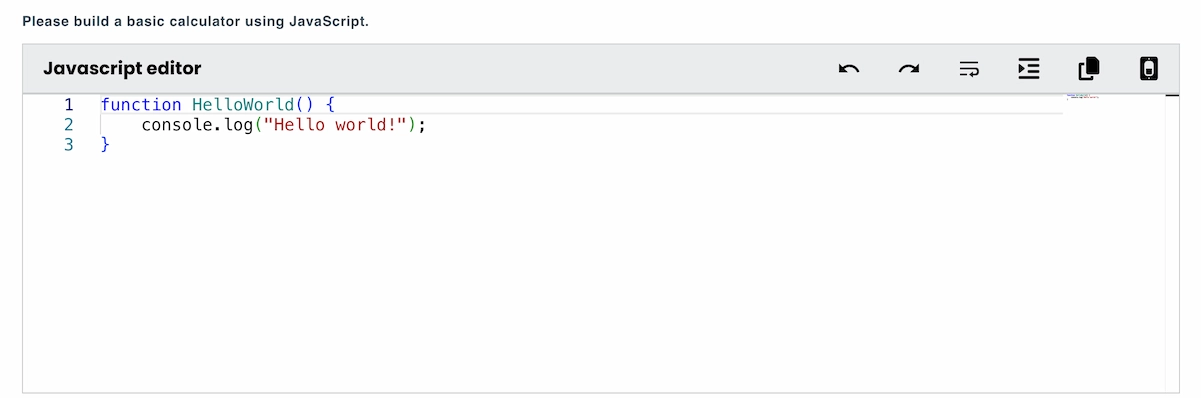
A Coding Question is a test item where candidates are asked to write code in order to solve a programming problem. In TestInvite, you can present programming tasks and let candidates write code directly in the browser.
You can configure:
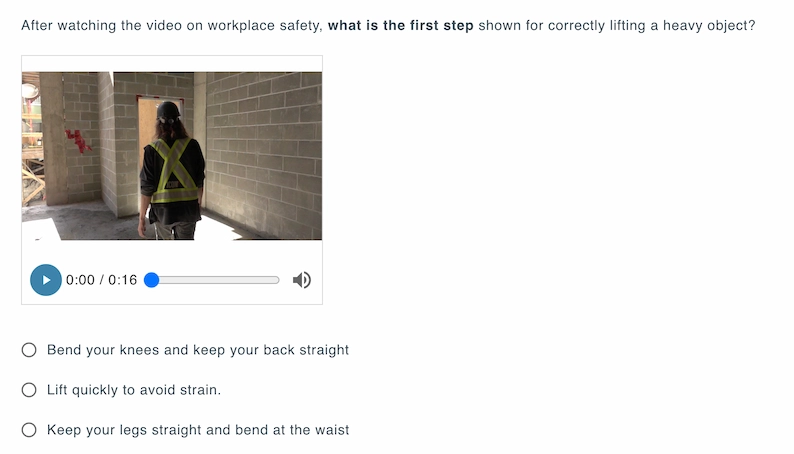
A Video-Based Question is a test item where candidates watch a video and then answer questions based on its content.
In TestInvite, you can include videos in your questions by:
You can also configure the video window size by setting its width and height to fit your test design.
You decide how candidates interact with the video during the test:
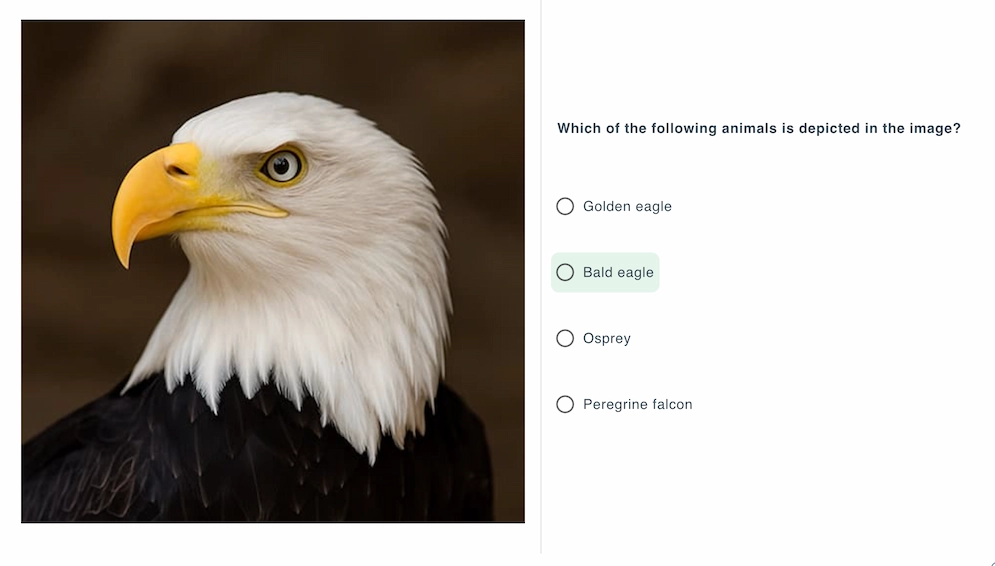
An Image-Based Question is a test item where the image itself serves as the prompt, and candidates answer based on what they see.
In TestInvite, you can include images in two ways:
You can customize how the image appears within the question:
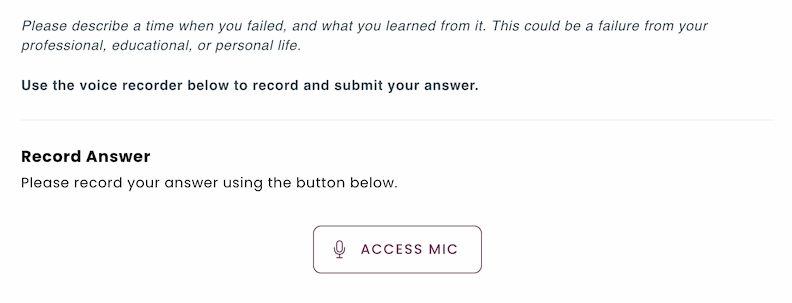
An Interview Question is a special type of test item where candidates respond in a personal, open-ended format, often using audio, video, or text, to simulate the interview process.
In TestInvite, Interview Questions can be created in different formats depending on what you want to measure:
Interview questions can be evaluated in two ways:
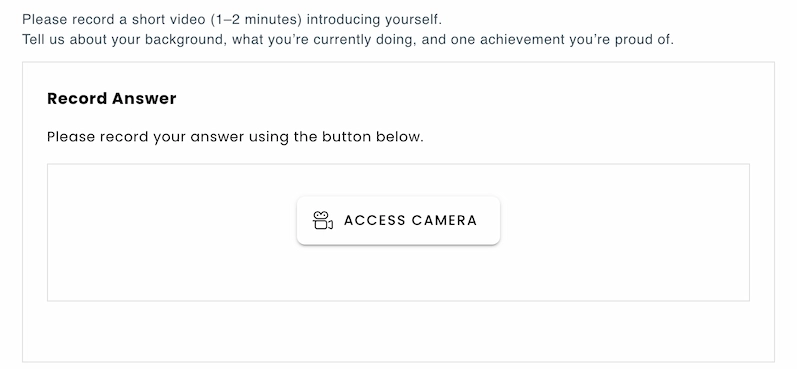
A Video Recording Question is a test item where candidates respond by recording a video of themselves using their device’s camera.
With TestInvite, the question prompt can be enriched with text formatting (headings, bold, italics) and media elements such as images, audio, or video clips to provide clear instructions or context.
You can manage how candidates use the video recorder by setting:
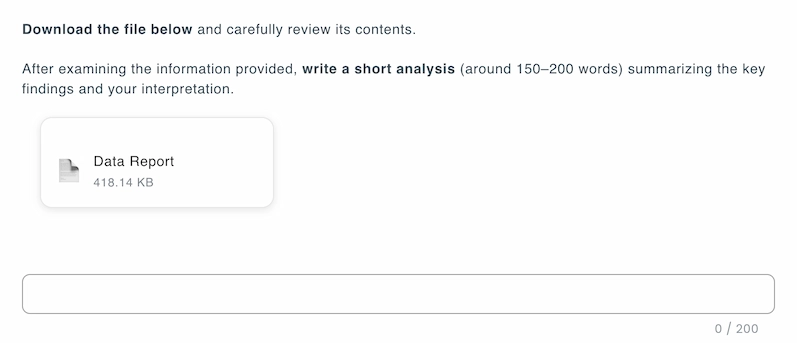
A File Upload Question is a test item where candidates respond by uploading a file instead of typing or recording an answer.
In TestInvite, candidates can:
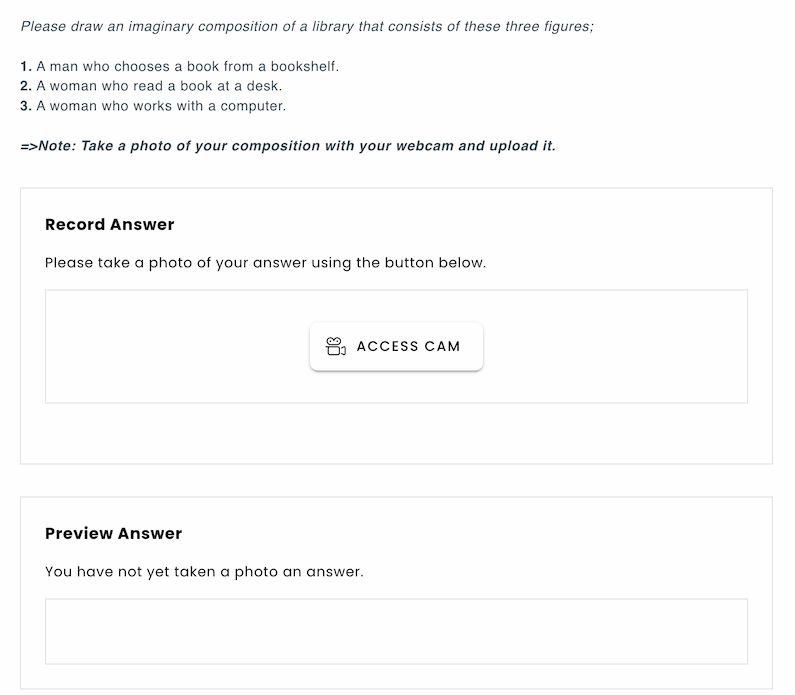
A Photo Capture Question is a test item where candidates are required to take and submit a photo as their response.
In TestInvite, candidates can capture photos using:
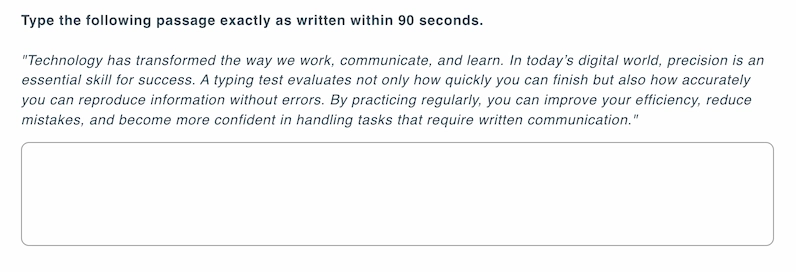
A Typing Test is a type of assessment that measures how quickly and accurately a candidate can type text on a keyboard. In TestInvite, you can create typing speed questions using text based input formats.
In TestInvite, you can create typing questions that prompt candidates using:
TestInvite offers powerful and flexible evaluation for typing questions:
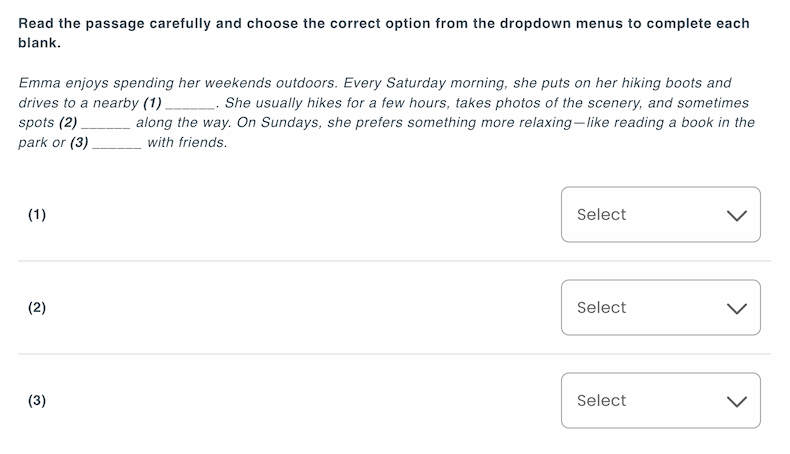
A Cloze Test Question is a test item where words are removed from a passage and candidates are asked to fill in the blanks within the text. Unlike a simple fill-in-the-blank, a cloze test usually contains multiple blanks spread across a longer passage.
In TestInvite, you can design cloze tests using different response types:
You can create sequences of multiple-choice or short-answer questions based on a single paragraph. With matching questions, instead of separate input fields, blanks are grouped into one structured list, sharing the same set of possible answers.
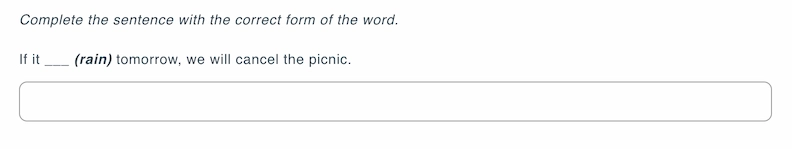
A Fill-in-the-Blank Question is a test item where part of a sentence is left blank, and the candidate must provide the missing word or phrase. Question prompts can be enriched with text formatting, such as bold and italics to highlight key parts of the sentence.
Fill-in-the-Blank Questions can be designed using:
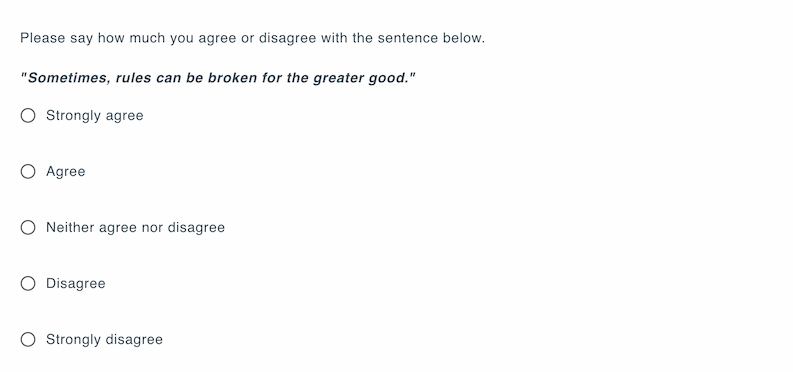
A Likert Scale Question is a type of survey or assessment item where candidates rate their level of agreement, frequency, importance, or satisfaction on a fixed scale of ordered options. In TestInvite, you can:
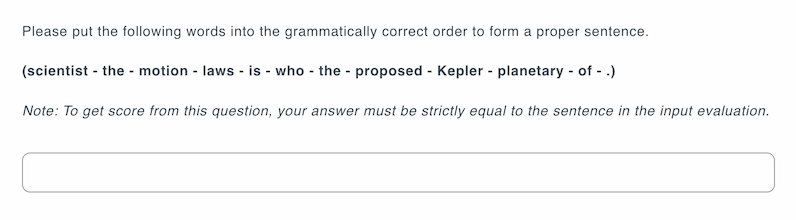
A Jumbled Sentence Question is a test item where candidates are given a sentence with its words or parts shuffled and must rearrange them into the correct order. Using short text questions, you can design jumbled sentence tasks where candidates rewrite the sentence in the proper order.
In TestInvite, jumbled sentence questions can be evaluated automatically using text rules. For example, you can set the rule to Equal, which means the candidate’s response must be an exact match to the correct sentence you define.
Equal rule: The answer will only be marked correct if it is written exactly the same as the predefined sentence, including word order, spacing, and punctuation.
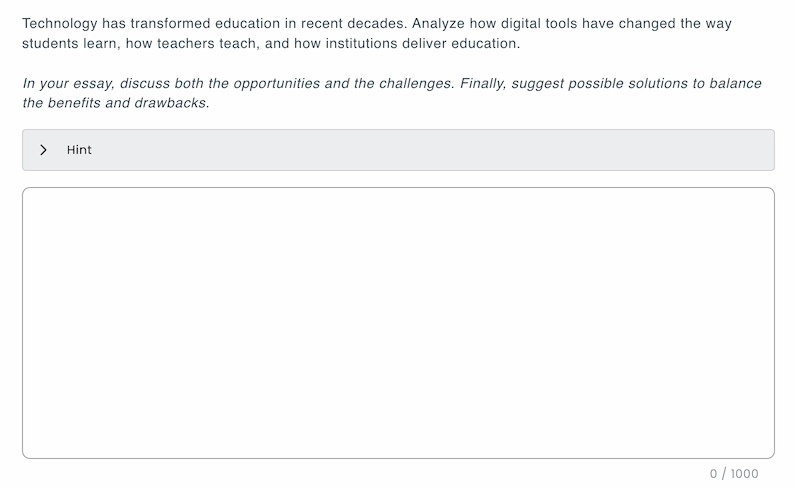
An Essay Question is a type of test item where candidates are asked to produce a long, structured written response to a given prompt.
With the built-in rich content editor, candidates can enhance their responses with text formatting such as headings, bold, and italics, allowing them to create essay-style answers. If needed, you can also allow audio, video, or image uploads to support their written work.
The essay input field can be tailored to your needs by editing:
Answers can be evaluated manually, using rubrics, or with AI. TestInvite supports multiple rubric formats to fit different evaluation needs:
AI evaluation: AI can automatically evaluate essay questions based on predefined scoring criteria.
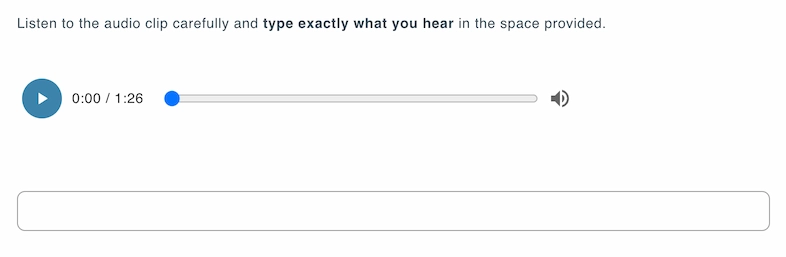
An Audio Transcription Question is a test item where candidates listen to an audio recording and then transcribe it into written text.
In TestInvite, you can easily attach audio to a question by:
You can customize how candidates interact with the audio during the test:
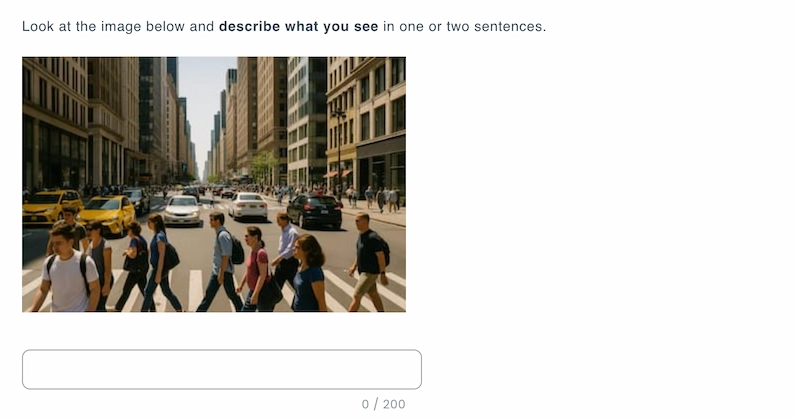
A Picture Description Question is a test item where candidates are asked to describe or explain an image presented in the question. This format is particularly effective for assessing observation skills, descriptive ability, and language proficiency.
TestInvite supports common image formats, including JPG, PNG, BMP, JPEG, JFIF, PJP, and PJPEG.
You can easily include images in your questions by:
You can also adjust how the image is presented:
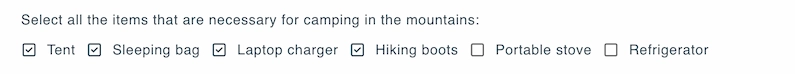
A Checklist Question is a test item where candidates are presented with a list of options and must select all items that apply.
In TestInvite, you can design multiple-answer checklist questions with flexible scoring rules to fit your assessment needs. Each answer choice can be assigned a weight ranging from –100% to +100%, and the final score is calculated based on the sum of the weights of the selected options.
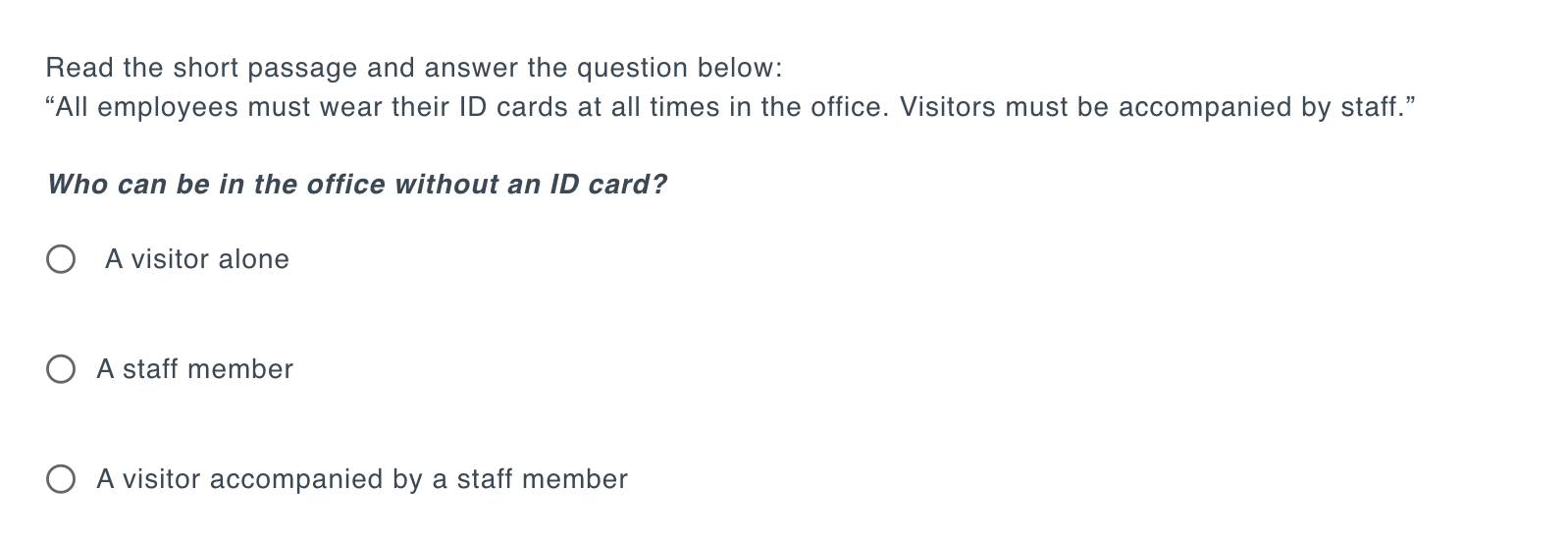
A Psychometric Test Question is a test item designed to measure aspects of a candidate’s cognitive abilities, personality traits, attitudes, or behavioral tendencies. With TestInvite, psychometric questions can be enhanced with formatted text, images, audio, or video as prompts or answer options.
For multiple choice questions, you can design answer behaviors:
For deeper assessment, you can use short-long text question formats to collect detailed written answers. Evaluators can then:
Each psychometric question can be assigned to one or more dimensions (e.g., personality traits, cognitive skills). Dimensions make it possible to:
TestInvite generates reports that go beyond raw scores, delivering actionable insights:
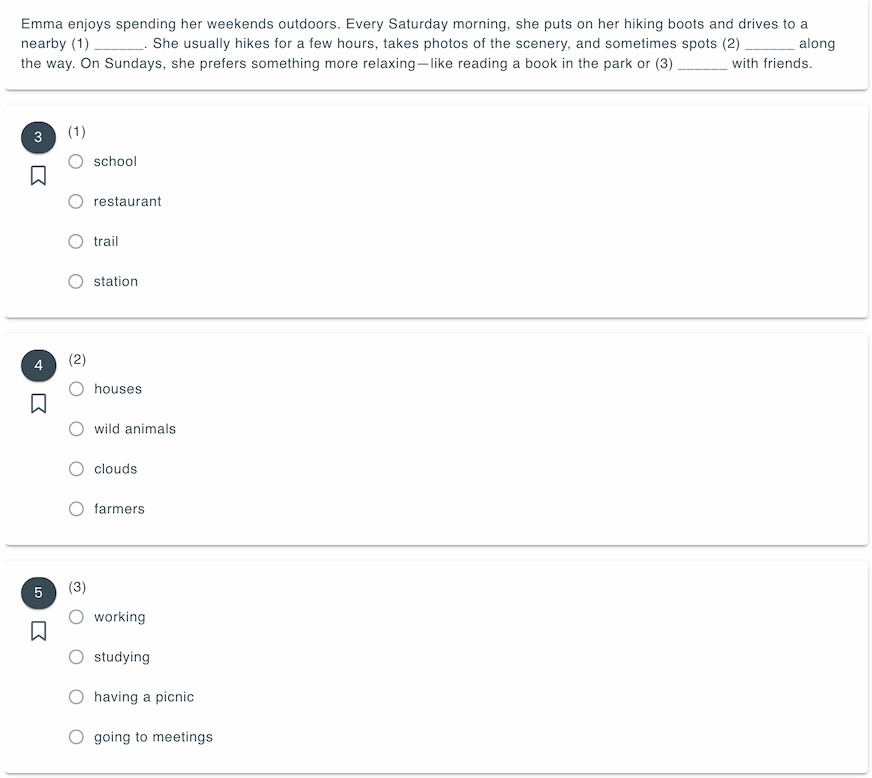
A Composite Question is a special type of test item that combines a content element and sub-questions into one structured layout.
In TestInvite, instead of displaying each question separately, you can group them under:
This ensures that all sub-questions are tied directly to the same context. Even when randomization is enabled across the test, composite questions keep related items together as a group.
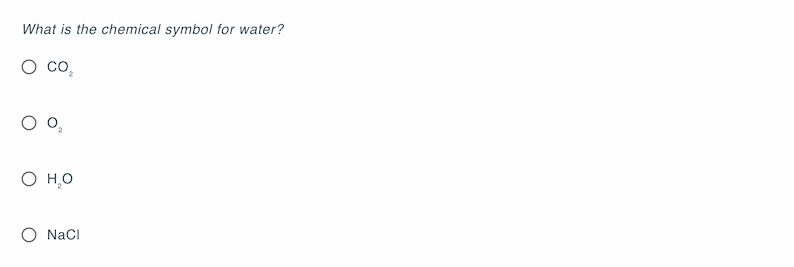
An Objective Question is a test item that has a clearly defined correct answer (or set of correct answers). In TestInvite, you can create a variety of objective question types, including:
Objective Questions in TestInvite are evaluated through automatic scoring, with several flexible settings:
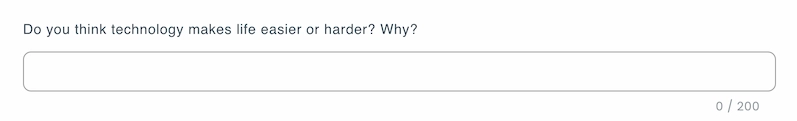
A Subjective Question is a test item where candidates provide open-ended responses in their own words.
In TestInvite, you can design subjective questions that collect different kinds of open-ended responses, depending on the depth and format you need:
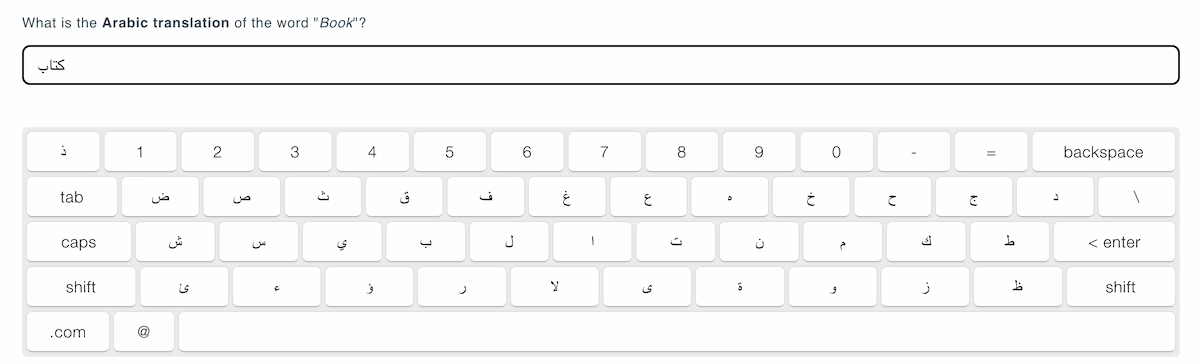
A Right-to-Left (RTL) Text Input is a feature that allows candidates to enter responses in languages that are written from right to left, such as Arabic and Hebrew.
In TestInvite, you can easily adjust text alignment, choosing between right-to-left (RTL) and left-to-right (LTR) to ensure a comfortable and accessible test-taking experience for all candidates.
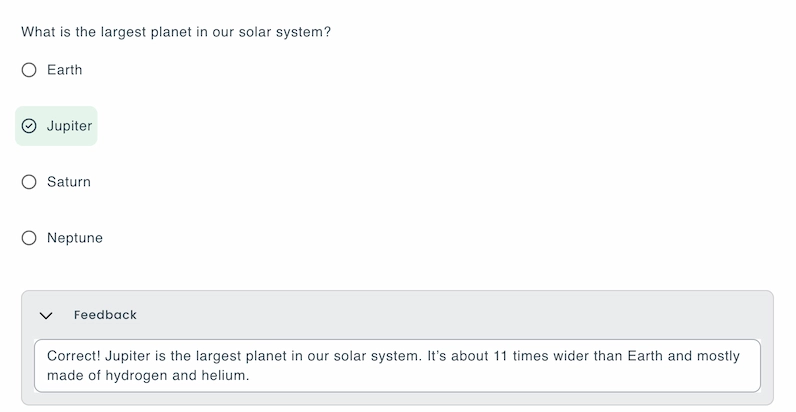
A Question with Feedback is a type of test item where candidates receive immediate feedback after answering. You can format the feedback text with rich text, links, images, and multimedia.
In TestInvite, a feedback is shown depending on the test settings:
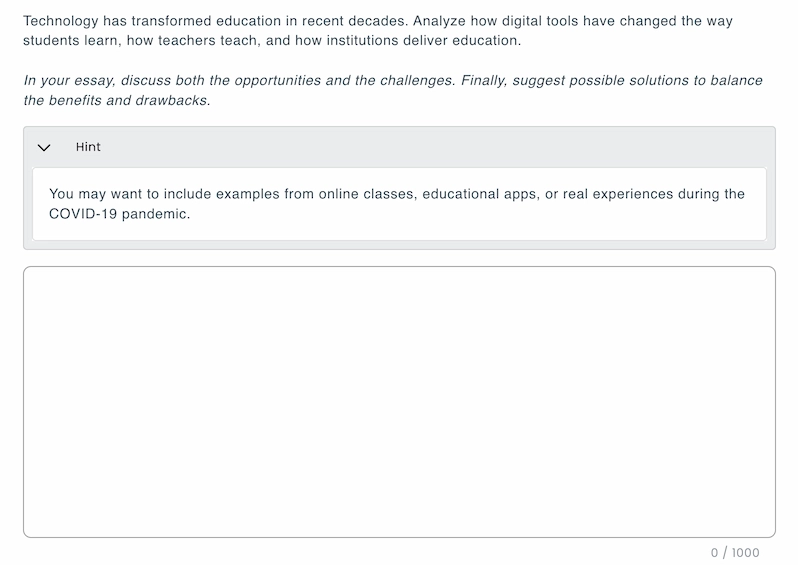
A Question with Hint is a test item where candidates can access a clue or guiding information while answering.
In TestInvite, you can configure both the hint title and the hint content:
Candidates access hints by clicking the button labeled with the chosen hint title during the test.