All Resources
Testinvite utilizes cloud services for delivering, monitoring, and proctoring online tests. It is necessary to have a device with unrestricted access to the internet and cloud services, specifically Google Cloud in our case, to ensure seamless test-taking experience.
One of the initial steps for test-takers to begin an online test is to ensure the connectivity of cloud services. The testing client attempts to establish a connection with the cloud services, and upon success, the test-taker proceeds to the next step.
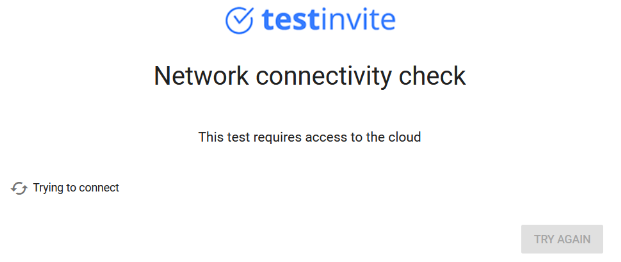
In case the connection cannot be established, the test-taker will receive a warning message that prevents them from proceeding with the test.
Make sure the following requirements are met to proceed with the cloud services connection control step: