Conduct Remote Assessment with Online Assessment Software
Important exams need professional administration. Keep up with the exams concurrently and intervene with ease when it is necessary.
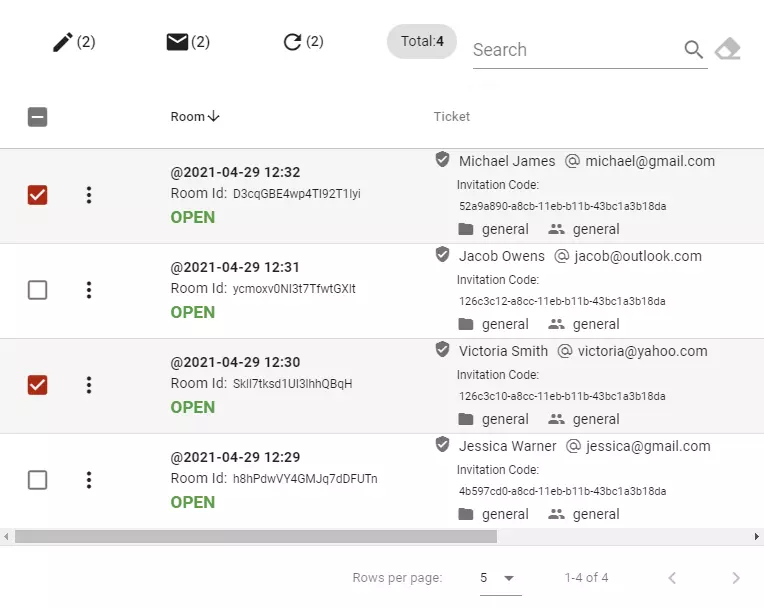
Who uses Testinvite ?






Conduct the Process before the Remote Assessment
-
View candidates who join the exam
The admin can view the candidates who have joined the exam along with their answers to the information form filled. The admin can observe who has not yet logged in among invited candidates.
-
See when the candidates have started to each step
Identify who has started on their exam, who has completed the exam, and those who have not yet started the exam with separate lists.
Conduct the Process during the Remote Assessment
-
Keep up with each candidate and which section, page, and question they are at
Monitor the progress of all participants simultaneously with live proctoring.
-
Monitor the camera and screen recordings concurrently throughout the remote process
Watch the webcam and screen views of multiple participants in the exam simultaneously.
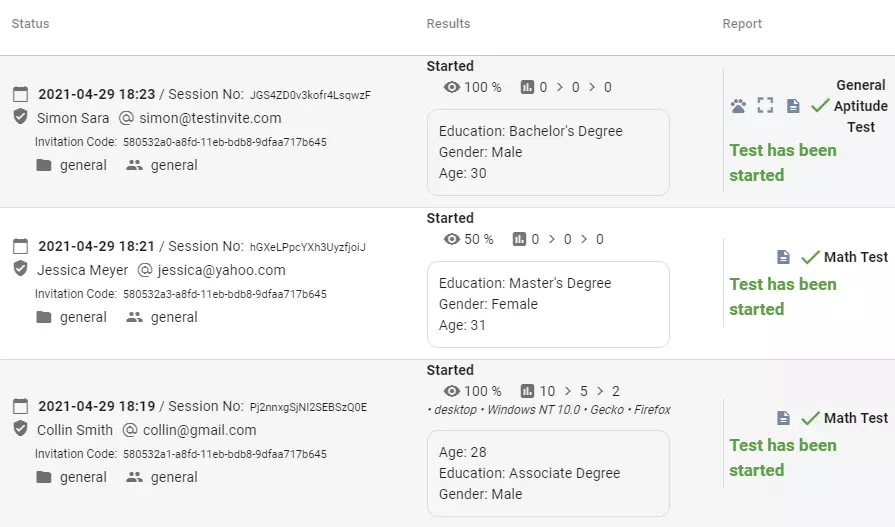
-
Keep track of each group in the process individually
If you have conducted an exam process with high-level participation, divide the participants into groups and appoint a supervisor to each group. Each supervisor can follow the exam process of their respective group.
-
While the process continues, intervene in suspicious activities at once
Access to the exam logs of each participant. Investigate what happened in each process of participants in detail. When you face suspicious situations, you can end the candidate's exam session. If technical problems occur, you can customize the exam settings for each participant.
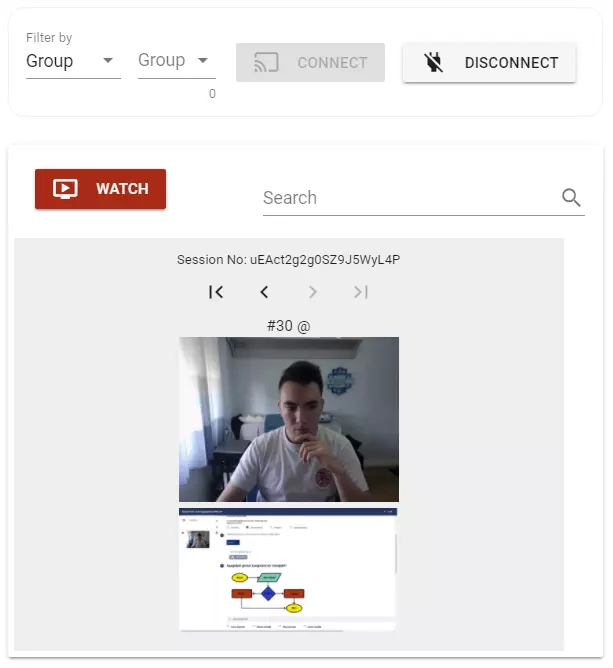
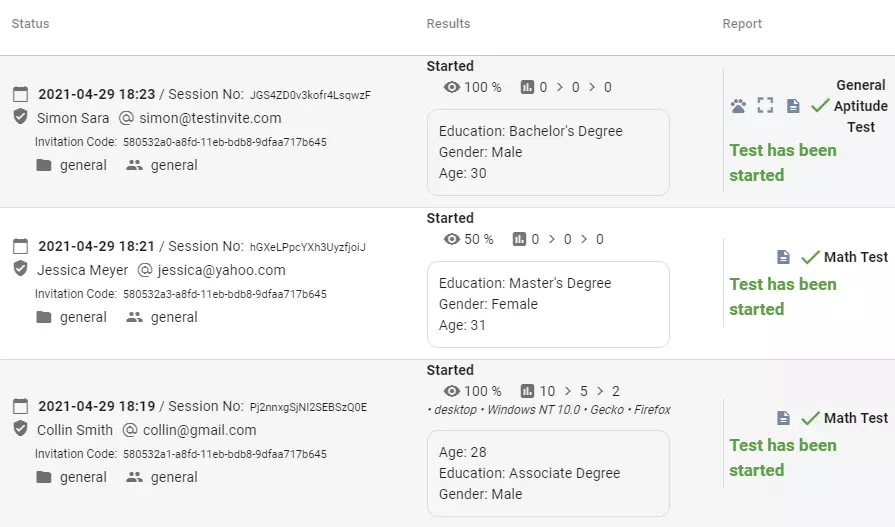
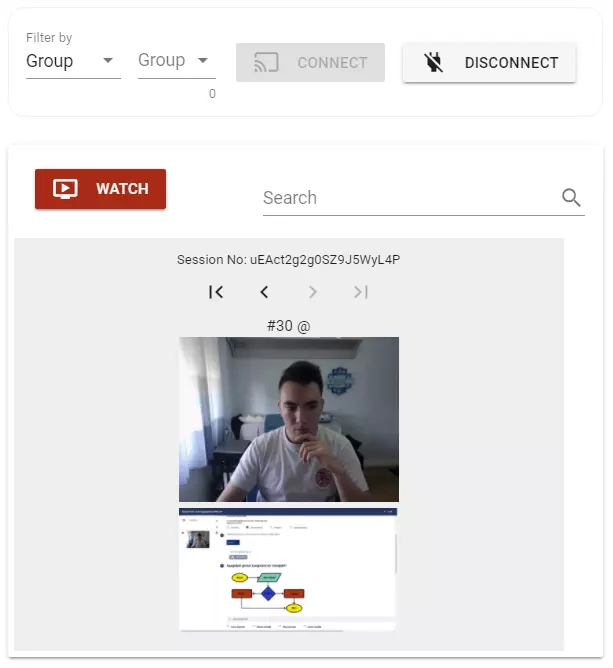
Conduct the Process after the Remote Assessment
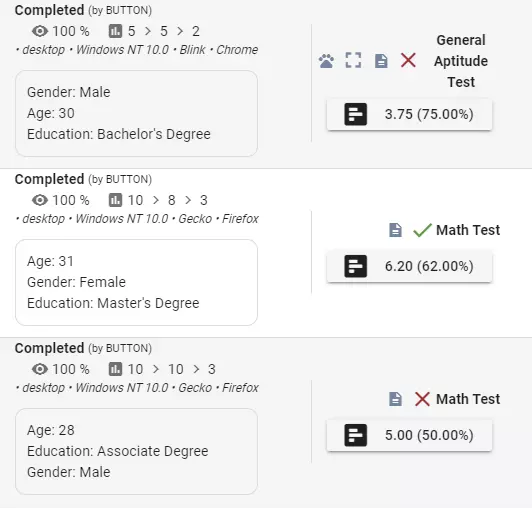
-
You can cancel the examination process of any participant
You can cancel the exam result of any candidate and make the system ignore this result. Thus, you can allow the candidate to start the same exam again from the beginning.
-
You can re-start the exam process of any participant
If an exam is accidentally terminated by a participant, you can re-start the exam. The candidate can resume from where they left off with a time limit that you determine.
Try Testinvite Exam Software for your assessment needs
Conduct Online Assessments
Swiftly advancing technology enabled us to move our assessment techniques to the digital environment. Thanks to the high accessibility of online assessment tools, conducting online assessments are way easier than traditional assessments. Through online assessments, you get to evaluate the participants remotely without worrying about security issues. Conducting online assessments will provide you with whatever you need in your assessments. You can easily get accustomed to using online exam software and start conducting remote assessments with minimum effort and maximum efficiency. Creating and conducting assessments earn a permanent place in our lives for being easy to use and providing reliable results.
Real-time Intervention During an Online Assessment
During the exam, you can take all the precautions you will need to ensure the reliability of the assessment you are conducting. Apart from the remote proctoring tools provided, you can also intervene in the process if you spot any actions that would jeopardize the credibility of the assessment. You can end the exam process of each participant whenever you want; you can cancel the exam process and results or restart the exam process of any participant. Through the remote proctoring tools, you can control the whole online assessment process.
Receive Detailed Report from Remote Assessment
Through the instantly generated exam reports, you can thoroughly analyze the results of each participant and have an understanding of the results in many aspects. The comparison chart in the result report enables you to see the difference among all the participants regarding all the dimensions of the assessment results. Via the radar chart, it is made easier for you to spot the weaknesses and strengths of the participants. After analyzing the detailed result reports, you can write a custom review and feedback notes for each participant. By measuring each aspect separately, you can have a more detailed view of the assessment process.